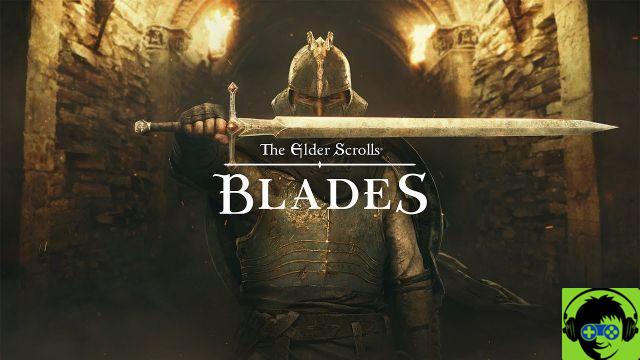Trying to build a PC can be expensive, and you don't want to spend less on the hardware inside your case. Ultimately, the keyboard isn't something that always has to be high-end. But even if you decide to look for a keyboard on a budget, you can still find good equipment. Here are some solid choices.
Corsair K55 Wired Gaming Membrane Keyboard

It's the most expensive on the list at $ 49,99. The K55 will allow you to use Corsair's iCUE system to customize the light pattern of your keyboard. The Corsair isn't too loud, unlike mechanical keyboards, and it offers a wrist rest in the package. The response time is also pretty quick for any hardcore gamer. The keyboard also includes 6 programmable key inputs that allow you to add macros for even more customization.
Red Dragon S101 Keyboard and Mouse

The Red Dragon S101 not only includes a wireless keyboard, but also an RGB mouse. This combination is a solid choice for any gamer who also wants to acquire a whole bunch of new peripherals. The S101 comes with 7 different backlight modes to give the user some customization. This keyboard also has a comfortable wrist that doesn't take up too much space on your desk.
MageGee gaming keyboard and mouse

This MageGee keyboard and mouse combo is another steal for the frugal gamer. MageGee brings an LED backlight that shines through a transparent backplate, but it's not customizable. The keystrokes are responsive and quiet enough to use in an office. Players who prefer the smaller mice might struggle a bit too much with the included one. For the price, this is another great package for someone new to PC gaming.
Pictek RGB Gaming Keyboard

Pictek brings a simple but essential keyboard. This wired keyboard will have everything you need: multimedia control, multiple RGB modes, a numeric keypad and an ergonomic wrist. The keys look like soft plastic and are not too “snappy”. It also has non-slip mounts to hold the keyboard at a 6 degree angle.
NPET G20 Compact Gaming Keyboard

If you're looking to go for the cheapest possible while coming out with a decent keyboard, the NPET is for you. This is a compact keyboard that will cost less than $ 15 but still gets the job done. Although it has 7 RGB modes, they are not very bright unless you are in low light. Multimedia shortcuts can be found in the F keys to make it even more compact. This keyboard doesn't include a numeric keypad, but when you're looking for a compact, it's a sacrifice to make.