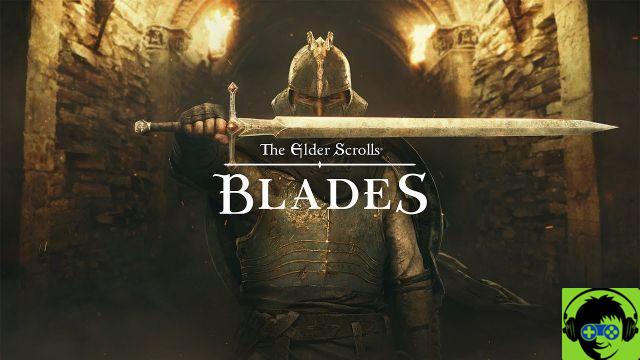While you can schedule your emails to be sent at the right time to the intended recipient, have you ever thought of scheduling a text message? Probably not. It's easy for humans like us to forget to do things when they should be done. For example, sometimes we forget to wish our very close friend a “happy birthday” and that is not a good thing. Fortunately, we now have applications that allow us to schedule text messages and send them when we want. The next time your friend's birthday is, you will be the first person to send wishes to them. Here are the best apps to schedule SMS messages on Android device.
SMS Scheduler

As the name suggests, the SMS Scheduler app lets you schedule text messages on your Android device. You have the option to choose the frequency of sending messages, ranging from every five minutes to every hour. The application also includes other basic messaging functions, namely multiple SMS recipients, selection of recipients from contacts and so on.
It is a perfect app for scheduling clutter-free messages and luckily it is available for free on Google Play Store.
DOWNLOAD ON GOOGLE PLAYSchedule SMS: Send it later

Do you think to send a message to your boss later? Send It Later is here to help. With the ability to send your text messages to you at your chosen time, the app does the perfect job of scheduling text messages for you. It has a beautiful and clutter-free interface, from where you can manage your scheduled messages. All the messages you send using this app are saved in your stock SMS app, so there is no need to worry about where to find your messages.
DOWNLOAD ON GOOGLE PLAY
Text Later
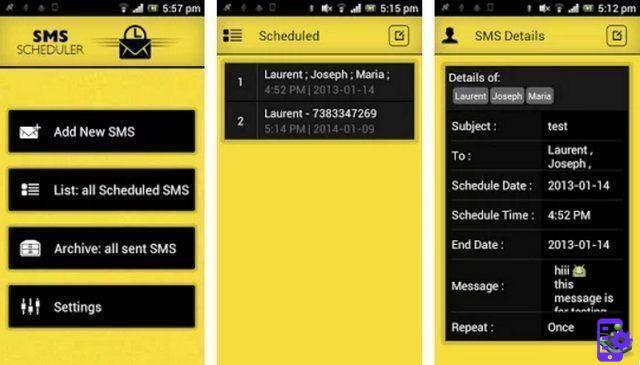
Text Later is another app that lets you send your texts later. Everything you do in the app is saved directly to your stock SMS app. So if you want to find a message that you sent using this app, it will be available in your stock messaging app. The main screen of the application offers to program a new SMS or to see those that you have already programmed. Tap on anyone and follow the instructions and you should be good to go.
Again, this app doesn't cost a penny and can be obtained from the Google Play store.
DOWNLOAD ON GOOGLE PLAYAdvance SMS Scheduler

More than just an SMS scheduler. Advance SMS Scheduler promises that it will never let you forget to send messages to the right people at the right time. If a big occasion is unfolding around you, this is the app you should install on your device immediately. The app has multiple templates for your messages, so your recipients won't get bored of seeing the same message format in every message they receive on their device. Also, it comes with lots of other features, so go ahead and install it on your device, and check those unexplored features for yourself.
DOWNLOAD ON GOOGLE PLAYSMS Scheduler

The SMS Scheduler (Text Later) app consists of some features which are not found in the apps listed above. One of these features is support for multiple languages. English therefore does not have to be your native language to be able to send a message; You can now use the language you speak to send your messages. The second most important feature of the app is that it allows you to backup and restore scheduled messages to your SD card. If you often change smartphones, this application will make it easier for you to access your scheduled messages.
DOWNLOAD ON GOOGLE PLAY
If we missed any best apps for scheduling text messages on Android, tell us about them in the comments.