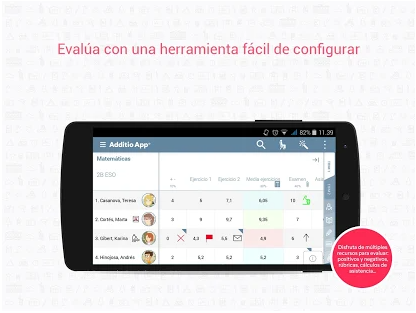Many times while studying or working we have had the need to create or synthesize certain information into a visual outline or summary, more commonly known as concept mapping.
These maps are very useful to access information in a much more visual way and that is clearer and understandable at first sight, so they can make things much easier for us.
However, not all word processors allow us to create concept maps, or if they do, they are much more cumbersome to use than paper and pen. For this reason, at 4Appslovers we have made this selection with the best apps for making concept maps .
Contents hide 1 What are the best apps to make concept maps 1.1 1. miMind 1.1.1 miMind rating and reviews 1.1.2 miMind video tutorial 1.1.3 ð²miMind app: download 1.2 2. Mindomo 1.2.1 Rating and comments Mindomo 1.3 3. SimpleMind 1.3.1 SimpleMind rating and feedback 1.3.2 SimpleMind video tutorial 1.3.3 ð²SimpleMind app: download 1.4 4. Mindly 1.4.1 Evaluation and opinions Mindly 1.4.2 Mindly video tutorial 1.4.3 ð²Mindly: download 1.5 5. XMind 1.5.1 XMind Rating and Opinions 1.5.2 XMind video tutorial 1.5.3 ð²XMind app: download 2 Comparing the pros and cons of the best concept mapping apps
What are the best apps to make concept maps
Choosing the best concept mapping apps is not easy. To do so, we will choose those applications that are easier to use but that also allow us to make concept maps in more formats.
We must also take into account the ease of exporting these maps to other places or sharing them with our colleagues or friends.
1. miMind
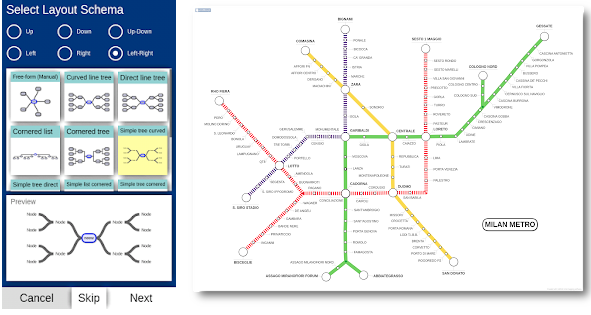
my Mind is without a doubt one of the best apps for making concept maps.
With this fantastic application we will be able to access a huge variety of pre-designed designs with which to start working with the information we want or start completely from 0 with the tools that the app offers.
In addition, with miMind you can easily save your concept maps in PDF or image format and even share them directly from mail or google drive. Everything you need for your concept maps!
miMind rating and reviews
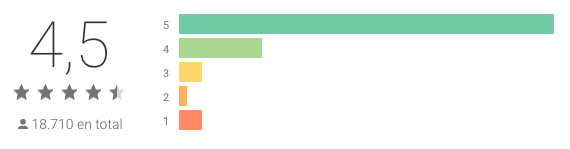

Good, it has many useful functions and being able to convert to other formats is fantastic
Ver más comentarios👇
I have been looking for a long time for this type of application, effective, beautiful image, pleasant, above all functional and perfect in its functions.

For those who are dedicated to teaching and study, it is an indispensable application.

It is easy and practical, I can do my tasks anywhere from my cell phone.
[/read more]
miMind video tutorial
ð²miMind app: download
ðDownload here the Piano Teacher appð
2. Mindomo
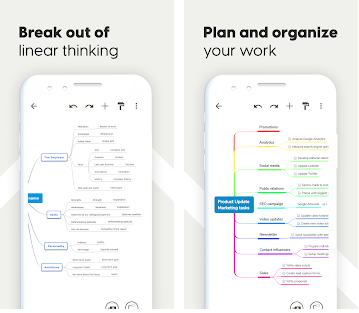
Another very good option if we want to elaborate mind maps easily is this great application
With Mindomo you can create all kinds of concept maps with the help of an incredible number of easy-to-use tools and take them with you and edit them everywhere.
On Mindomo you can also synchronize your concept maps on other devices or share them with other users and work on them simultaneously. You can also export them to many different formats .
Rating and comments Mindomo
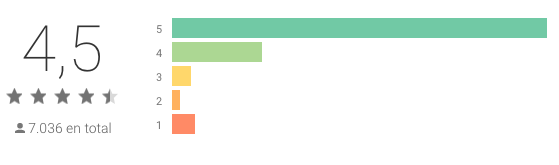

The best app for creating mind maps

Very, very useful.

It’s really good, I recommend it.

Very practical for everything.
3. SimpleMind
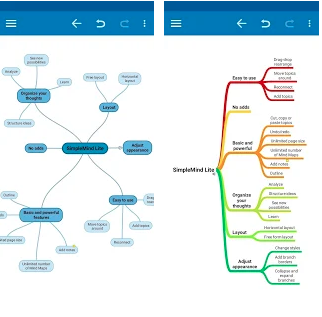
SimpleMind is one of the most traditional applications in the industry, with 10 years of experience
With this application we can create concept maps in an incredibly simple and intuitive way, which makes the task of capturing information very fluid.
With a simple mind, we can also easily send them by mail to our contacts or export them to the format that interests us most.
SimpleMind rating and feedback
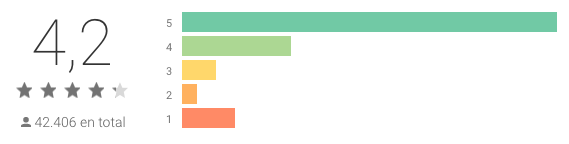

It is excellent, it helps to minimize the time needed to make a very good quality painting
Ver más comentarios👇
Recommended, it allows you to easily create mind map nodes and store them instantly.

A very practical tool. Sort your ideas at any time.

It is very useful for studying. I recommend it
SimpleMind video tutorial
ð²SimpleMind app: download
ð Download SimpleMind’s app hereð
4. Mindly
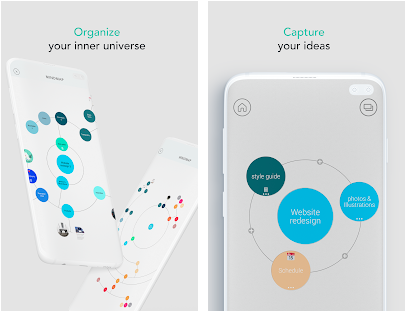
Mindly is another of the most popular applications in this sector and undoubtedly one of the best.
With this app you can create visual schemes from templates or starting from scratch and add a high level of visual content such as icons, symbols or colors.
You can also add images, video or audio files to your concept maps so that you can capture everything in any way you like and share it or save it in the formats that suit you best
Evaluation and opinions Mindly
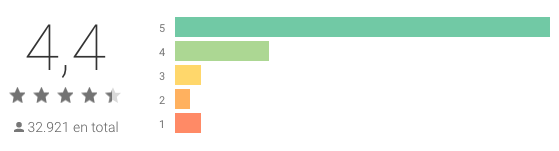

Perfect for organizing my projects
Ver más comentarios👇
 It really is one of the best applications, which gives you quite a lot of order and a mind map that makes many things easier, keep improving

Excellent application, very useful to organize

Very practical to be able to make simple and dynamic diagrams
Mindly video tutorial
ð²Mindly: download
ðDownload here the Mindlyð app
5. XMind
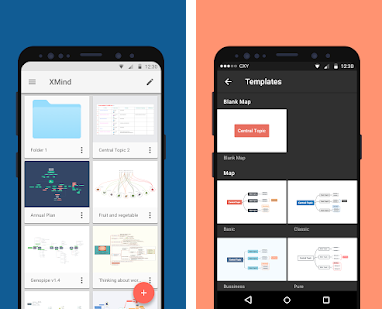
We finished this selection of the best apps to make concept maps with XMind.
XMind is a fantastic application to make very attractive and ordered visual schemes in an easy and fast way. You can use the most popular schematics templates or start from scratch, as you like.
XMind also allows you to arrange your outlines in convenient folders and share them as you like
XMind Rating and Opinions
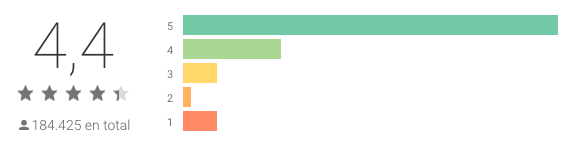

Very intuitive ideal for concept and mind mapping
Ver más comentarios👇
I love it, it’s really useful and the style is simply phenomenal. It has been very helpful in organizing my research ideas

Very good! It made it much easier for me to organize my writing ideas in a chronological way

I have been using this tool for several years. Impeccable.
XMind video tutorial
ð²XMind app: download
Comparing the pros and cons of the best concept mapping apps
| MIndly | MiMind | Mindomo | |
|---|---|---|---|
| Plantillas | ✔️ | ✔️ | ✔️ |
| Exportar y compartir | ✔️ | ✔️ | ✔️ |
| Trabajo simultáneo | ❌ | ❌ | ✔️ |