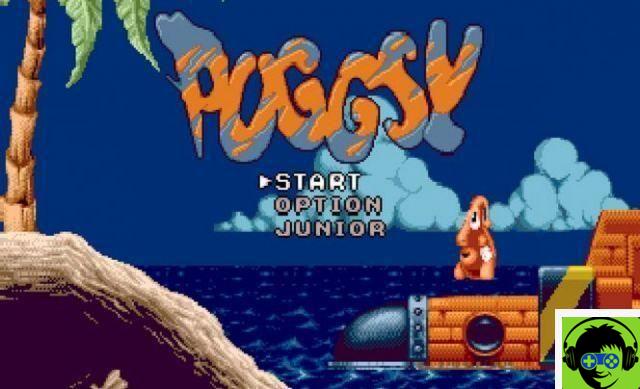Surely you, like everyone else, live up to the call screens from phone, energy, insurance companies, etc. Also, to try and get you to answer their call, they now (typically) no longer use 900 numbers, but instead make local calls, and change provinces so you're never sure if it's a personal or business call. call.
Even more desperate, the automated systems to contact you take a few seconds to pass the call to the operator who has to convince you to buy something, with whom you spend that time replying to the air "Hello?" "Tell me?" And so on.

For my part, the patience they gave me at birth has become very selective at this moment in my life, and if I answer a call from a number I don't know, and don't hear an answer right away, I hang up unceremoniously.
Of course, I can only understand the lifelong contempt they subject me to as a client, because no matter how many times I'm not interested, they keep calling me and telling me the same thing over and over. If they treat me like this when they want me to be a customer, I don't want to think (I don't need it, I know and that's why I'm gone) how they'll treat me once they have me, so why am I?
Fortunately, it is a universal plague, from the United States to Spain, where robots harass innocent citizens at the most inopportune hours.
If you're traveling to another country, you don't want to drain your battery or have unnecessary or expendable call roaming charges. Maybe if you're waiting for an important call, you don't want a deaf and unheard operator crossing your mind and wasting precious seconds.
So Apple has had the detail of adding an option so that if you wish, any calls you receive from unknown numbers are automatically diverted to voicemail. Later - if they are legitimate - you can decide if you are calling.
Since it is an option in the iPhone Settings, you can silence unknown numbers for a certain time and then deactivate the option again so that they can annoy you whenever they want.
mute calls from unknown numbers, follow these steps:
On your iPhone, go to Settings and select Phone Preferences.
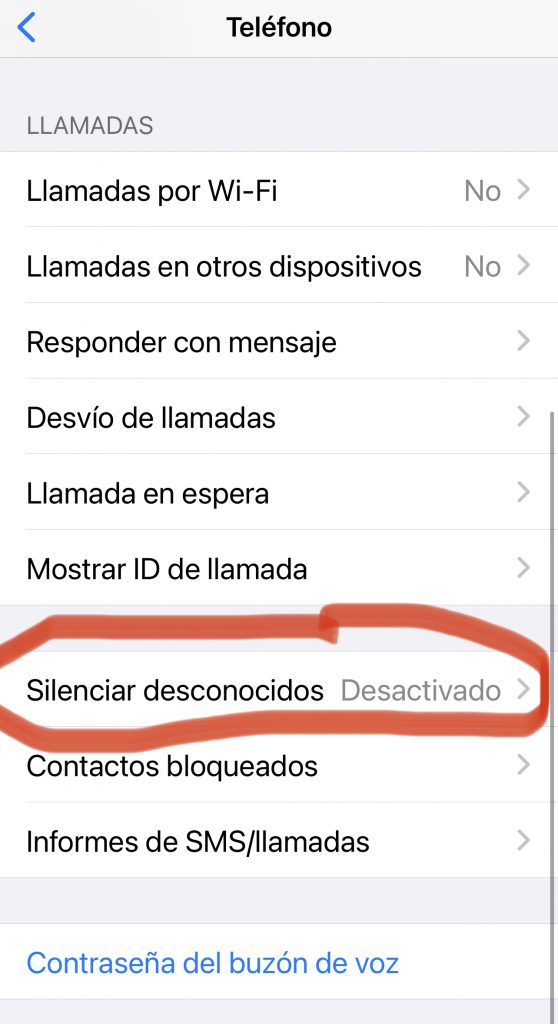
Once you are there, scroll down and you will see the option to silence unknown calls
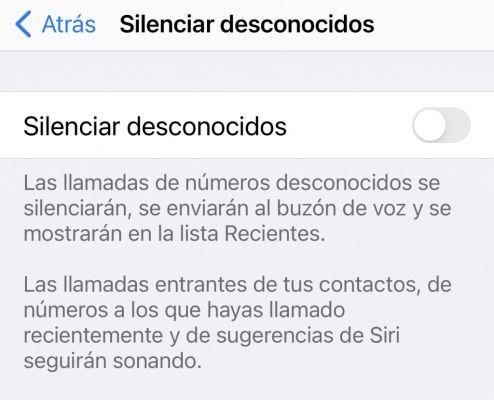
Tap to access the preference and you will see that there is only one switch: turn the sound on or off (the default option).
Tap it to show green and incoming calls from unknown numbers will go straight to your inbox.
Thanks Apple!