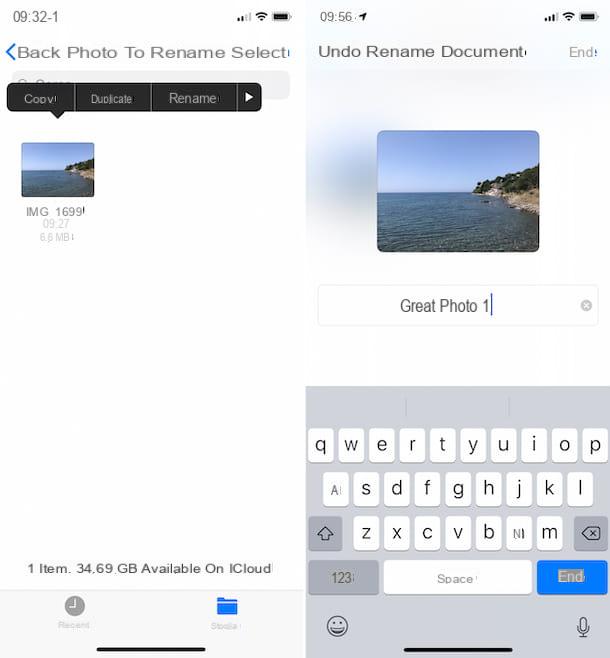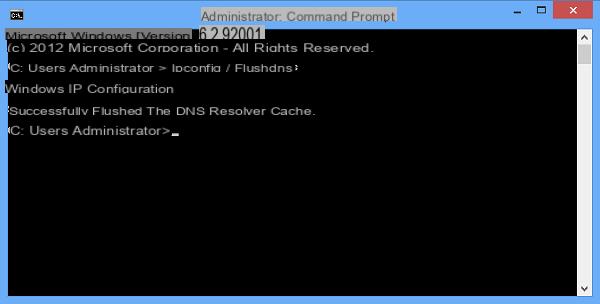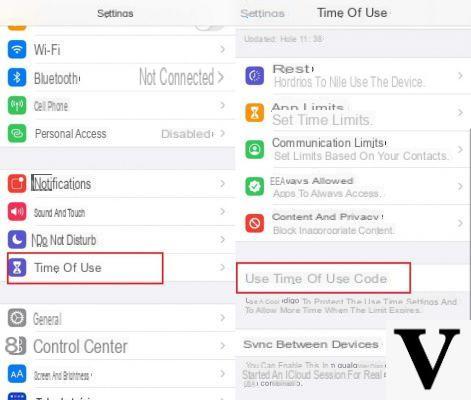
Protecting your data from malicious people is of paramount importance today. If you have one Password, for an PIN or the facial unblock you can feel comfortable enough not to worry about a thing. While it is true that data is in an "iron barrel" when the smartphone is locked, the same cannot be said when it is unlocked. A joke from friends or a hypothetical theft could lead to important data leaks such as images. There is no official way that Apple provides directly for put the password to the iPhone gallery, but in this guide we will suggest simple tricks to get around the problem.
Hide a photo from the gallery
You can hide a photo from the iPhone gallery by following a few very simple steps:
- open the gallery and search for the photo to hide
- press on the icon sharing
- scroll down, click Hide and then confirm
Unfortunately the image will disappear from the collections and remain visible in the Albums.
Set time lock
An alternative solution is to block time using the section Usage Time in the iPhone settings. Recall that this procedure can be safely applied to any other app, so feel free to protect finance-related messages, contacts and apps. The steps are short and simple:
- go to Settings> Usage Time
- select App limitations and click Add usage restrictions
- select Creativity> Photos and then do NEXT
- select the desired time and activate the tick Freeze when the limit runs out
After the set time has elapsed, iPhone will notify you that to continue using the gallery you need to enter the password. Therefore, if someone gets into possession of your smartphone, they will have very little hope of finding and sharing important private content.
Third-party app
We now come to third-party solutions that allow total protection of the photos on the iPhone. It is about Whatsapp absolutely safe and that comply with Apple's security policies. In some cases, however, not all the functions they offer are free, running into advertisements or in-app purchases is not all that rare.
Hide AlgoTwist private secret photos
Among the apps to protect photos and videos it is perhaps the best. Algo Twist Secret Photos has no ads and no in-app purchases. The UI is essential, practically reminiscent of the iPhone Photos app. It also implements a section for safe browsing.
FortKnox
FortKnox allows you to protect not only the images, but also video, music e fillet of all kinds. At the first configuration FortKnox asks you to enter a PIN to protect the files and, if necessary, to activate the FaceID. Using it is very simple, just import the photos into the app specifying that you want to delete them from the gallery. Unfortunately the app is not free. Offers a trial version two weeks. In any case, the price for those who seriously need it is not excessive.
Hide Secret Photos KeepSape
Keep Safe is among the top rated apps. This is probably due not only to the functions, but also to the Clean UI, simple and customizable. Lets protect photo, video but also to take and record them directly from the app. Important and not negligible is the possibility of synchronizing data with iCloud.
Doubts or problems? We help you
Remember to subscribe to our Youtube channel for videos and other reviews. If you want to stay up to date, subscribe to our Telegram channel and follow us on Instagram. If you want to receive support for any questions or problems, join our Facebook community or contact us on Instagram. Don't forget that we have also created a search engine full of exclusive coupons and the best promotions from the web!