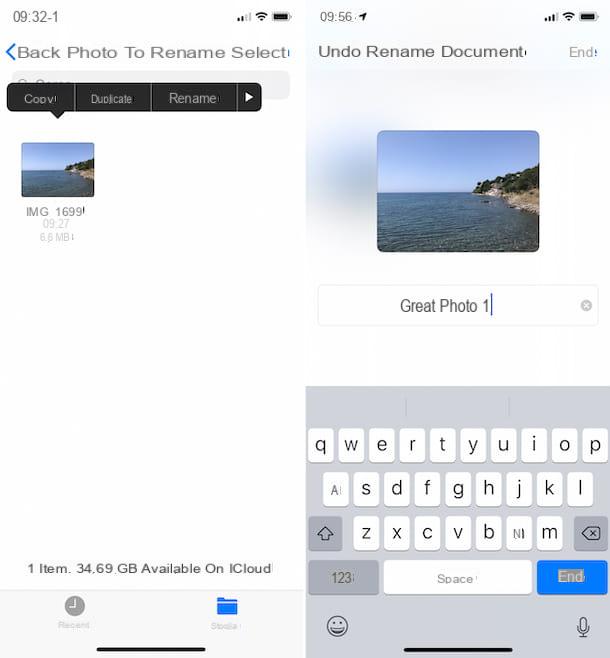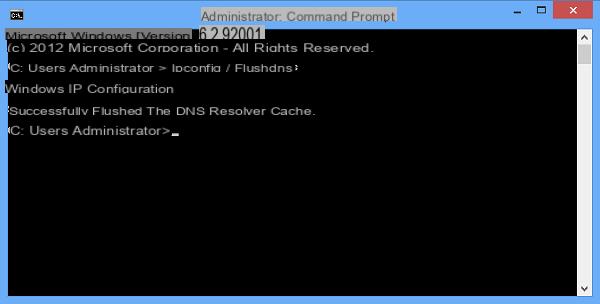With the introduction of Stories also on WhatsApp you will have noticed that your personal status is no longer a simple sentence, but there are also photos lasting 24 hours, just like on Facebook. But how to hide this and other WhatsApp information? In fact, the app allows you to completely - or partially - hide the WhatsApp information of our profile, so that we can exclude certain people (or all) from seeing our State, our Info, the last access and anything else.
The WhatsApp Info is back
Before starting the guide on how to hide WhastApp information, I remind you that - by popular demand of many users - it will be possible again on WhastApp set a text phrase as State of your profile! And obviously it too can be "hidden".
But the name changes and it's called Info WhatsApp, as the name "State" is now used for your Stories. Don't you have it? Make sure you have updated WhatsApp by clicking on the corresponding link below:
- WhatsApp -> Android | iOS | Windows Phone
To add a WhatsApp Info, once the application is open, go to Settings and click the image of the your profile up. In the screen that appears, at the bottom, change your Info under the heading "Info and telephone number"As in the picture.
Hide WhatsApp information
Hide WhatsApp information e protecting your privacy is very important, that's why you will have full access to manage this aspect. To change these settings, in WhatsApp, click the icon with i three dots at the top right and then choose Settings:
In the Settings click on the section "Account" and then choose “Privacy” to go to the section that will allow you to hide WhatsApp information to the persons indicated by you:
Now we just have to see in detail how change any privacy settings to exclude specific people (or all) from seeing your WhatsApp information. Let's get started!
Hide Last Access
People who are chatting with you can see, in the chat under your name, the date and time of your last access on WhatsApp. So if you're using WhatsApp but don't want to reply to someone's messages, that's it will be able to notice.

However, you have full right to be able to hide this information and if you will then you also will not be able to see the last login of your friends. To do this, tap on "Last Access" and, from the menu that appears, select:
- All: then everyone will see when your last login was
- My contacts: only friends you have saved in your address book will see it
- Nobody: if you want to hide your last login from all people
Hide Profile Picture
The Profile picture is the photo that you have set as an "avatar" for your WhatsApp profile and that appears next to your name in a chat. Often we use photos with phrases or faces that we don't want everyone to see!
To hide your Profile Image, click on the item in the Privacy settings "Profile picture" and as before select:
- All: then everyone will see your profile picture
- My contacts: they will only see it to friends you have saved in your address book
- Nobody: if you want to hide your image from all people
Hide WhatsApp Info
As I told you before, the Info WhatsApp is a phrase that accompanies our Profile Picture. By default everyone can read it! To do this, just visit a person's profile and go down under the section "Info and telephone number" to read his state sentence.
But if you really don't like it, you can always change it, always in the Privacy panel under the heading "Info", and choose:
- All: then everyone can read your info
- My contacts: they will only see it to friends you have saved in your address book
- Nobody: if you want to hide your info from all people
Hide WhatsApp Status
Similar speech should be made for your WhatsApp Status where they are enclosed your 24-hour Stories. Hiding WhatsApp information of this type is slightly different from the previous ones: in the Privacy panel click on the item "State":
To exclude some (or all) people, click on "My contacts except ..." and in the page that opens, select only the contacts of the people you want hide WhatsApp Status. If you want to hide it from all, click the symbolor at the top right to select them all and confirmed with the button at the bottom right.
Similarly by selecting "Share with.." you can choose the people who will be able to see your state, automatically excluding all the others.
Read confirmations
Finally, WhatsApp gives us the possibility not to show read receipts to other contacts. By removing the tick in fact, in this box in the Privacy panel, your friends will not receive the famous one “Double check blue” to understand if you have read their messages or not.
However, if you remove the read receipts, then you too will no longer be able to receive read receipts for your friends, and therefore you will no longer see if a friend has read your message or not.
Conclusions
Now that you have learned how to shelter your privacy on WhatsApp you can rest assured. However, they also exist modified versions of this application, like GBWhatsApp, to ward off nosy people and customize your app even more.
And always talking about privacy, have you ever happened to be online on WhastApp even if you weren't using it? It happened to me, here's why and how to fix it. However, there seem to be ways to spy on WhatsApp, but it's not that simple!