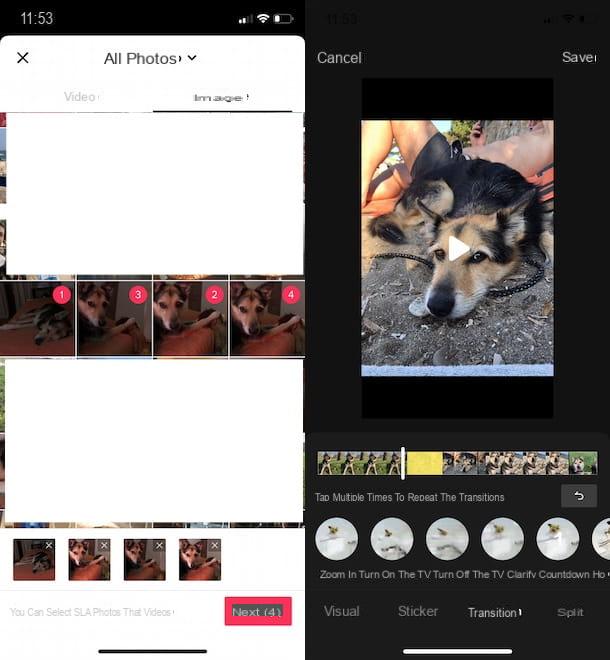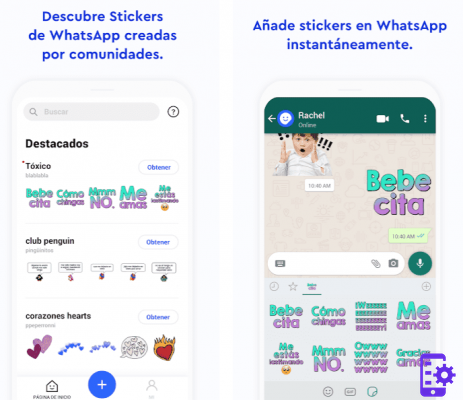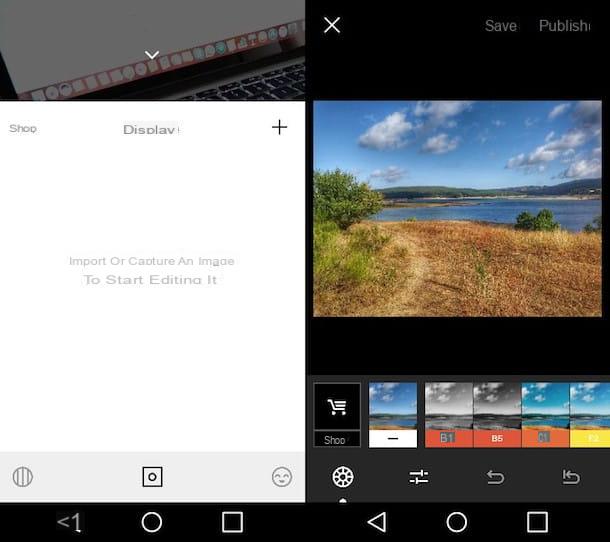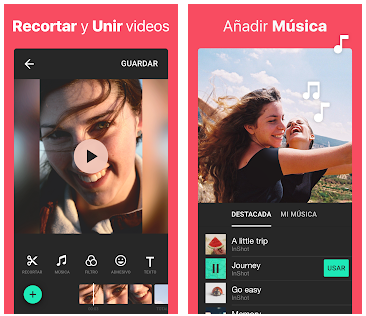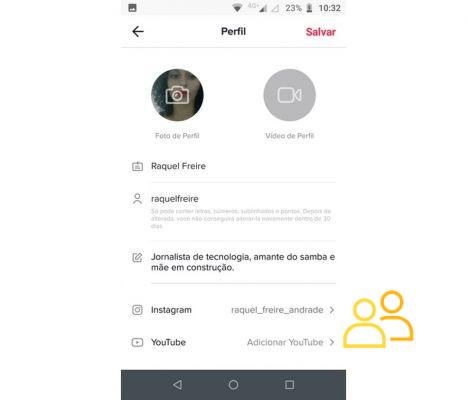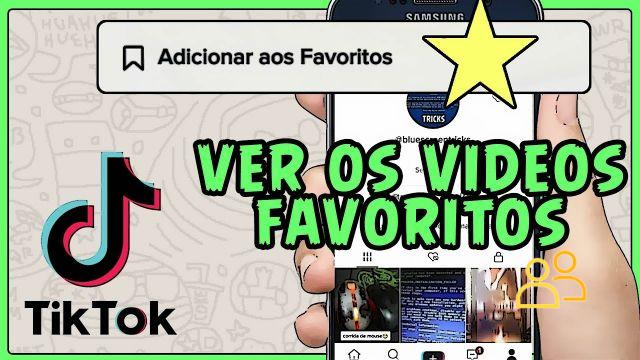Downloading audio or music from tiktok videos to mp3 is easy! Android Basement tells you everything! Don't worry, you are not the only person who listened to the music from a video on TikTok and wanted to save it right away. However, the app doesn't offer a native way to perform this task. For the same reason, today we will explain how to download audio from TikTok video to MP3. Too easy!
If you were looking for a way to download music from TikTok for free, you're in the right place. After discovering how to do it, you can save everything you want in seconds and without paying a single euro.
Here's how to download audio or music from Tiktok videos to mp3 to your phone
To download audio or music from tiktok videos to mp3 of the videos you like the most, you should do the following.

Find the TikTok that you want to convert to MP3
Open the TikTok application on your mobile device and find the video you want to save as MP3. Tap the "Share" icon that appears on the right side of the screen. Then hit "Copy link" on the next screen and you're done.
If you are logged in from a desktop browser, you can easily copy the link from the address bar (when viewing a single TikTok).
Paste the link into SSS TikTok
SSS TikTok is an online tool that will allow you to download audio from TikTok videos. Go to their official website and paste the copied link where it says "Paste link".
If you are using a cell phone, press and hold the input form. Are you using a desktop browser? Then paste the link using the keyboard shortcut Ctrl + V.
After pasting the link, press the download button with confidence.
Download the MP3 of the video from TikTok
If everything went well, you will see a "results" page. Scroll down until you find the link to download MP3 at the bottom of the page.
Naturally, sometimes an M4A link may appear instead of MP3. However, most media players support this format, as it is an integral part of the popular MP4.
Note that there are times when you may not see any audio link and the video would be downloaded in MP4 or M4A. When that happens, it means that MP3 is not available for that TikTok. However, the developers of this web application assure that they are doing what is necessary to fix this problem as soon as possible.
Come to convert MP4 or M4A to MP3
If the video you downloaded from TikTok has been saved in MP4 or M4A, the best thing you can do to convert it to MP3 is to follow these steps.

convert
- Enter the Convertio website, an online conversion platform with which you can convert MP4 videos or M4A files to MP3 in seconds and without having to download anything.
- Load the TikTok file you downloaded and choose between MP4 or M4A and many other options to convert to MP3.
- Press the Convert button and in a few seconds you will download the audio from that TikTok to MP3. As you have to imagine, it is a simple process thanks to the powerful web tool called Convertio.
Also remember to check out this article that explains how to download and save TikTok videos without watermark. In addition, we recommend you to check out all these TikTok tricks that will allow you to shine on this social network, become a real tiktoker!