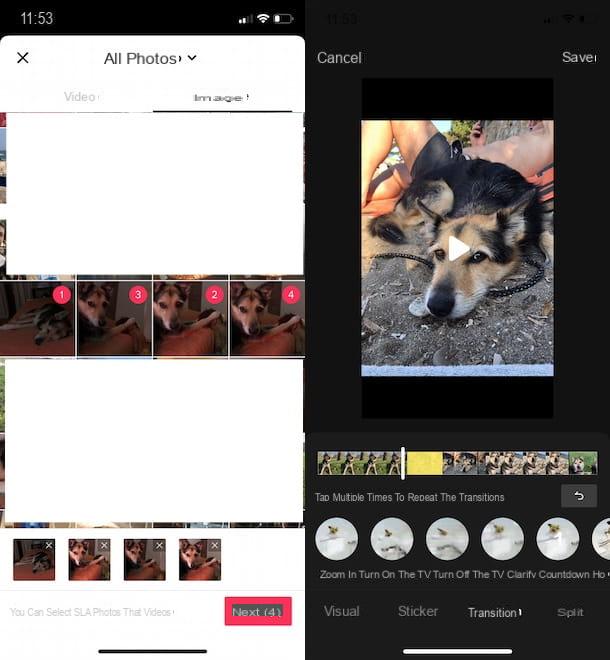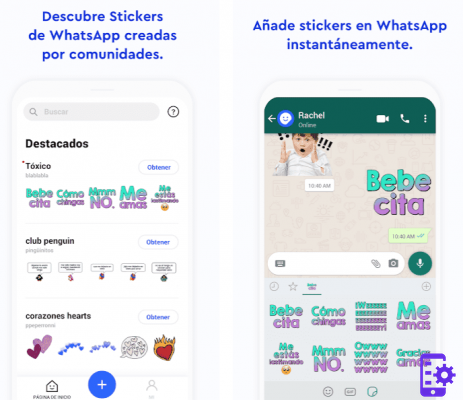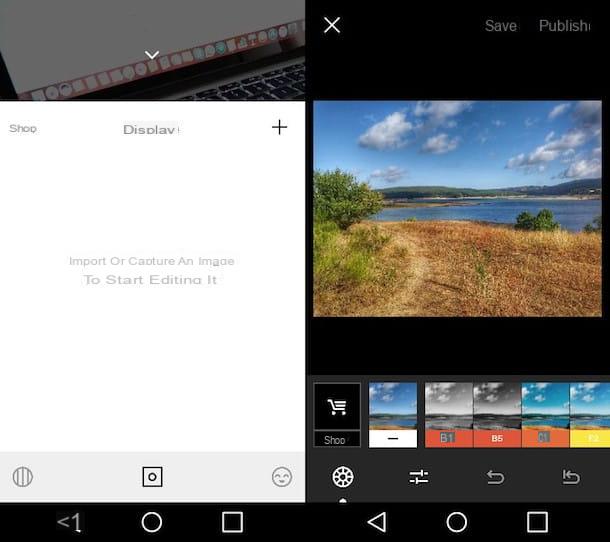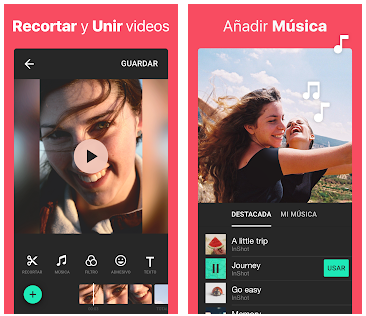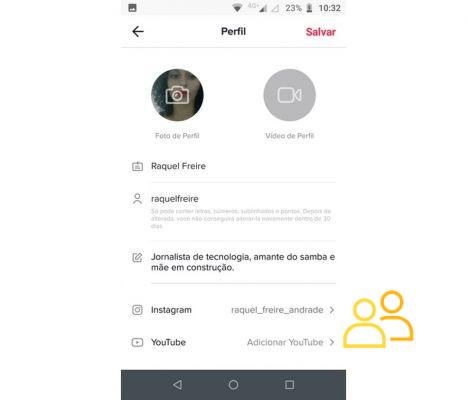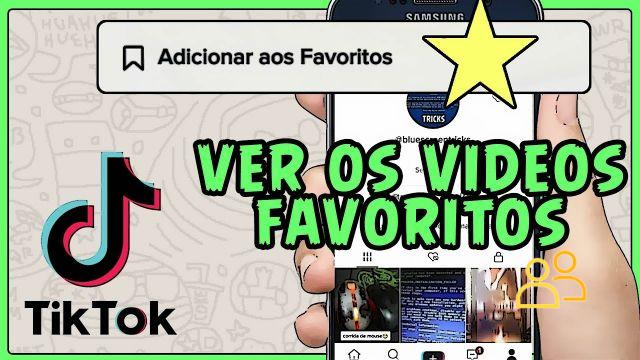Twitter is characterized by the gradual introduction of changes for offer new options to users. Among these, we can talk about the thread update that was carried out at the end of 2017 and which had a lot to do with the current appearance of a social network in which the interaction between users stands out.

This interaction doesn't always have to be visible to others, and that's why there is ability to hide replies to tweets. That's right, when you don't want users to see certain responses directly below your posts, you can hide them through a process that we explain step by step.
How to hide replies to your Twitter posts
Fortunately, Twitter has long added a very useful feature that allows you to hide replies to your posts. This is something that can be done both in its version for Android and from the web.
Hiding replies doesn't mean users can't see them, they can continue to access them from the hidden replies button. Furthermore, the author of the hidden answer will not receive any kind of warning about your decision. Here's how to do it step by step:
1º- Select the response to your publication you want to hide and click the arrow that appears in the upper right corner, which will show a menu of options.
2º- In the menu, select the Hide answer option to confirm later that you really want to hide it. In this way the answer will be hidden, but users will be able to continue to see it by selecting their publication and clicking on the button that appears in the lower right corner of the same.

How to stop hiding replies to your Twitter posts
Hide responses to your Twitter posts it is not an irrevocable decision, you can show them again as soon as you want. To do this, what you need to do is the following:
1º- Select your publication e click the Hidden Replies icon, located in the lower right corner of it.
2º- Then, touch the arrow at the top right to access a menu of options where you have to select "Stop hiding the answer".
3º- After clicking on this button, the answer will no longer be hidden e will appear again under your publication, thus becoming visible to all users.

As Twitter reports on their website, there are some occasions when hidden answers are not shown within the corresponding section, such as those that have been posted from protected accounts or those that have been deleted. Also, if you hide a reply and its author blocks or mutes you, you won't be able to stop hiding or displaying it in Hidden Replies.
You have already seen that it is very easy to make sure that certain answers do not appear under your publications, just hide them. Thanks to these Twitter features, it is easier to adapt the content of your profile to show the public only what interests you.
It might interest you: the way Twitter works could change dramatically in 2020