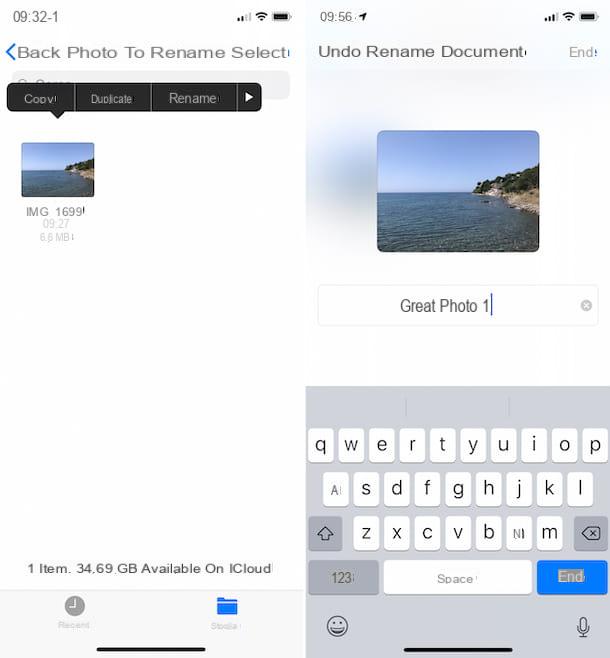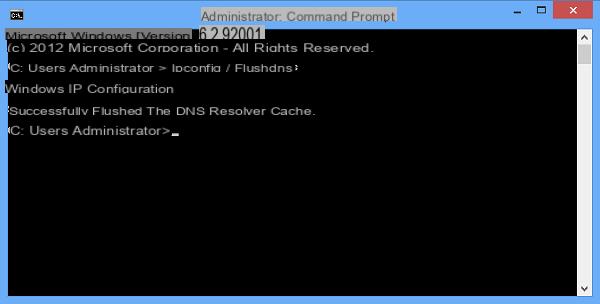Avidemux (Windows / Mac / Linux)
The first of the resources I want to tell you about is Avidemux. It is a free video editing program that allows you to edit all major video file formats: AVI, MP4, MPEG, WMV and others.
It can be very useful for cutting videos to upload to YouTube, merge multi-part videos downloaded from YouTube, eliminate imperfections in videos to upload to your account and much more. It is available for Windows, Mac and Linux and its interface is fully translated into cittàn.
To download it to your computer, connect to the program's website and click on the link FossHub that you find under the nome of the operating system that you are using on your computer.
When the download is complete, if you are using Windows open the .exe file obtained and click on Si. So press on Next, its I Agree, its Next three more times, come on install and Finish.

If you are using a Mac, open the .dmg package you just got and drag the program icon to the folder Applications the finestra of the Finder that opened on the screen. Then right click on it and select apri for two consecutive times, in order to start the application, however, going around the limitations of Apple against unauthorized developers.

Now that, regardless of the operating system, you see the program window on the screen, click on the icon folder which is at the top left to open the video saved on your computer in relation to which you are interested in going to act. Once this is done, you can use the buttons attached to the toolbar of the program and the items in the menu bar to make any necessary changes.

For example, if you want to apply filters and effects to your movie, select the item Video present in the top menu and then choose filters from the menu that appears. Then indicate one of the options visible in the sidebar on the left and choose the change you want to make from those proposed. To intervene instead on the audio of the video, click on the item Audio in the top menu and select the option filters.
Once you have made all the necessary changes to your movie, select the format in which you want to save the edited file using the drop-down menus under the items Video output (to choose the video codec), Audio output (to set the codec to use for audio) e Container output (to choose the size). Then press the button with the floppy disk at the top left to save the edited video in the location you prefer.
Free YouTube Download (Windows/Mac)
With a name like that, Free YouTube Download could only be one of the best free YouTube programs to download videos from the famous website. It allows you to easily download one or more YouTube videos at the same time in MP4 format, in their original quality
It is compatible with all major versions of Windows as well as Macs, has a nice user interface and is quite simple to use. Note that it is also available in a paid version that allows you to select other output formats and to choose from various video qualities.
To download it to your computer, connect to the program's website and click on the button Download for Windows (if you are using Windows) or on that Download for Mac (if you are using a Mac).
When the download is complete, if you are using Windows open the .exe file obtained and click on Run and Si. Then press on OK to confirm the use of the cittàn language and on NEXT twice.

On Mac, on the other hand, you have to open the downloaded .dmg package and drag the software icon to the folder Applications the finestra of the Finder which opened on the desk. Then go to the folder Applications macOS, right-click the Free YouTube Download icon and select apri twice, in order to open the program, however, going around the limitations imposed by Apple on unauthorized developers.

Now that you see the software window on the screen, click on the button + Paste which is at the top left to paste the URL of the video you want to download into the program window and wait a few moments for it to be “picked up” by the program.

Then press the button Download which is at the top right to start downloading the video to your computer. The final file will be saved in the folder Video (on Windows) and in that Movies (your Mac).
Free Youtube to MP3 Converter (Windows/Mac)
Made by the same software house as the above program, Free YouTube to MP3 Converter is a valid software that allows you to download music from Youtube to MP3, in the original quality.
Even in this case, it is a free resource (but possibly available in a Premium version, for a fee, which allows you to select additional formats and qualities) and is usable on both Windows and Mac.
To download it to your computer, connect to the program's website and press the button Download for Windows (if you are using Windows) or on the button Download for Mac (if you are using a Mac).
When the download is complete, if you are using a Windows PC open the .exe file you just obtained, press on Run, its Si and OK. Prize for your NEXT twice row and it's done.
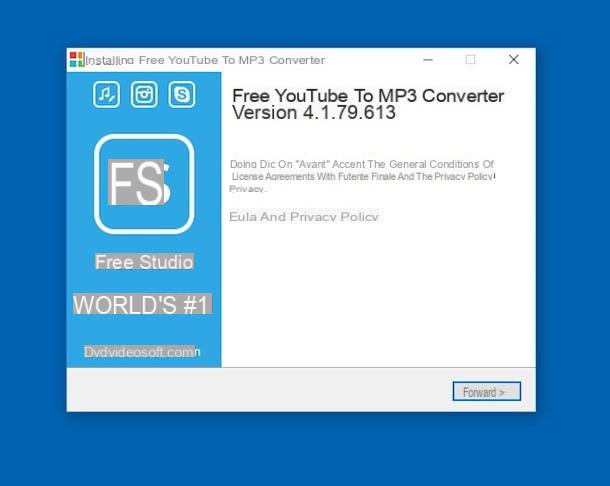
If you are using a Mac, open the .dmg package obtained and drag the program icon to the folder Applications via the Finder window displayed on the screen. Then go to the folder Applications of macOS, right-click the application icon and choose apri twice, so as to open the program, however, going around the limitations imposed by Apple on unauthorized developers.

Now that you see the Free YouTube to MP3 Converter window on the screen, click the button + Paste which is at the top left to paste in the software window the URL of the video on YouTube from which you want to extract the audio.
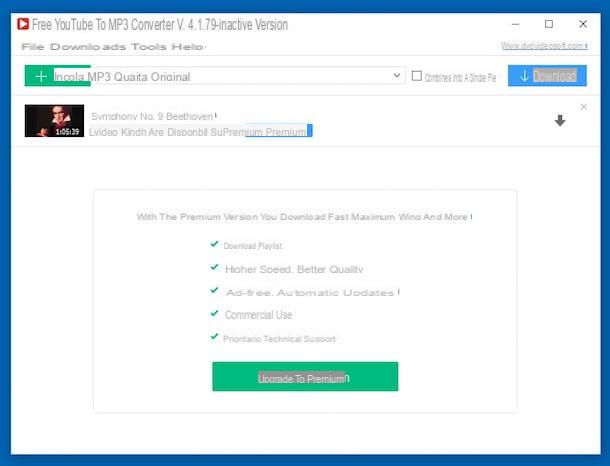
Wait a few instants for the movie to be identified by the program and then press the button Download located at the top right. The final file will be saved in the folder Music.
MediaHuman YouTube to MP3 (Windows / Mac)
As its name suggests quite easily, MediaHuman YouTube to MP3 is one of the best free YouTube programs that allows you to convert videos from the popular Google site into audio files in MP3 or M4A or OGG format.
It is extremely easy to use and is available for both Windows and Mac. Among its most interesting features are the clipboard monitoring which automatically captures YouTube video URLs, the integrated MP3 tag editor and automatic export. of the songs downloaded to your iTunes library.
To use it, connect to the program website and click on the link Download YouTubeToMP3.exe (if you are using Windows) or on that Download YouTubeToMP3.dmg (if you are using a Mac), in order to download the software to your computer.
When the download is complete, if you are using Windows open the .exe file obtained and press on Run and Si. Then select the option I accept the terms of the license agreement and click on NEXT four times, then on Install and end.
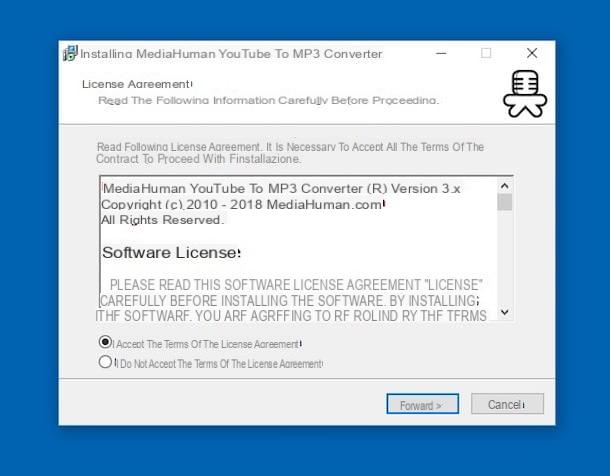
If you are using a Mac instead, open the downloaded .dmg package and drag the program icon to the folder Applications via the Finder window that appeared on the screen. Then right click on the MediaHuman YouTube to MP3 icon and select apri twice in a row, so as to start the software, bypassing the limitations of the "bitten apple".

Now that you see the MediaHuman YouTube to MP3 window on the screen, click on the button Paste link which is at the top right to paste the URL of the video on YouTube you want to download and click on the button with the down arrow which is on the right. The files will be saved in the folder Download.

By doing so, YouTube video audio will be saved locally as MP3 by default. However, if you want to change the output format, before starting the download, press the button with thegear below, select Preference ... from the menu that opens, choose the tab Audio output and define your preferences from there.
Other useful resources
Did none of the free YouTube programs I mentioned have convinced you in a particular way? Looking for other useful solutions to download videos from the famous movie streaming site? Then take a look at my article focused on how to download videos to YouTube and you will see that you will not regret it. You will find not only other software useful for the purpose but also ad hoc online services and various extensions for the most common web browsers.

Also in this regard, I suggest you take a look at my guide on how to download music from YouTube and my specific post for Mac on how to download videos from YouTube with Mac.
As for the creation and editing of movies to be uploaded online, you can refer to my post on how to edit a video and to my tutorial on video editing programs. I recommend, at least take a look!
Free YouTube programs