Location is one of the aspects that we must take care of our privacy, even if not the only one. Since there are many to take into account, in order not to saturate us it is better to take small steps. Today I propose that you review the applications that you have given permission to know your location.
You just have to go to Settings> Privacy> Location and below you will have a list with all the applications you have installed and their permission to know your location.
Here you have to apply common sense, is this application necessary to know my location? If it's a map and it needs to guide you, it makes sense that it needs to know your location. If it's a game, the application to manage the router, a video player… it doesn't need to know your location. And, when in doubt, it is best to always say NO.

The options are:
- Mai: the app will never be able to know your location. This should be your default option.
- Ask next time: this option prevents the application from knowing your location and, if it wishes, will have to ask you at that moment. Then you will decide if you want to give it to him or not. It is a good option for other cases, such as messaging (Messages, Signal, Telegram, WhatsApp ...)
- When the app is in use: when the app is open. If you are working in the background you will know too.
- Everlasting- Whether you are using the app or not, it will know your location.
Also, you will be able to see which apps are watching location and see if they are "gossip" - what the hell has this game been watching location for recently if I haven't used it for months?
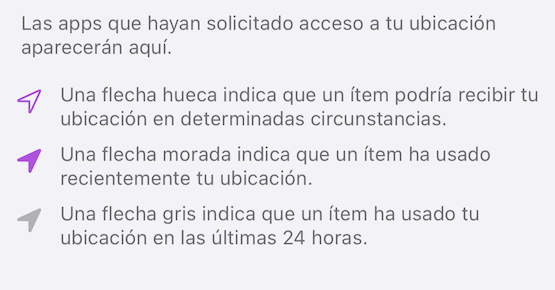
By bouncing, reducing the use of GPS to know your location will increase battery life.


























