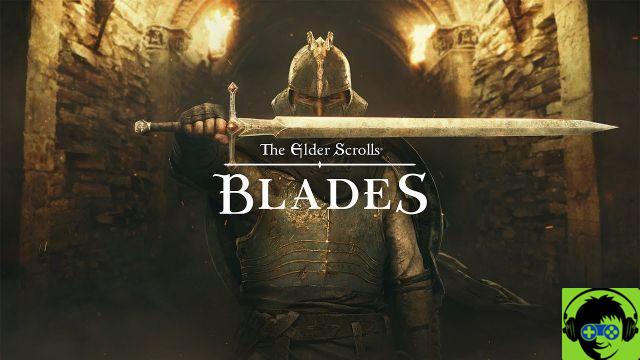Remove these settings to improve performance
Cyberpunk 2077's settings menu has a plethora of options for you to tweak, but there are a handful of settings that have drastic effects on performance. There are some things that won't affect your overall FPS too much if you lower them, but removing other settings can dramatically improve your performance. These settings have the highest performance penalty, and you should lower or turn them off to dramatically improve your FPS.
- Quality of screen space reflections
- Volumetric fog resolution
- Local shade mesh / quality
- Cascading shadow resolution / range
- Distant shadow resolution
- Ambient occlusion
Of course, we didn't mention ray tracing in the list above, but the performance penalty associated with RTX should be obvious. If your game looks like a slideshow with ray tracing turned on, turn it off. If you've ever turned ray tracing off, the resolution and range of cascading shadows should be the first things to reduce. Some people have reported that these settings absolutely destroy performance and lowering them has huge benefits.
The reflection quality of the screen space can also be removed to improve performance by a decent amount. This has a bigger visual impact than cascading shadow resolution, especially with the amount of glass and reflective surfaces in Night City, but the performance boost is well worth the trade-off. Lowering the volumetric fog resolution setting to the lowest level can also dramatically improve performance without sacrificing too much visual fidelity. The rest of the metrics listed are the other major offenders when it comes to performance penalties.
DLSS is basically free FPS
If you have an Nvidia RTX card, you should have some form of DLSS enabled. This internally renders the game at a lower resolution and intelligently brings the image to the desired resolution, and it works surprisingly well. DLSS quality is essentially the same as native resolution and greatly improves performance. DLSS Balanced has even greater effects, and switching to DLSS Performance or DLSS Super Performance can double your FPS in some cases.
If you are not an RTX user, you can also enable FideltyFX CAS to make the game smoother. Dynamic FideltyFX CAS mode adjusts resolution on the fly to achieve the target frame rate you choose, while Static FideltyFX CAS has a static scale factor. It might not be as good as DLSS, but it's still a good alternative for non-RTX gamers who use older GTX or AMD cards.
Do you really need ray tracing?
Cyberpunk 2077 sets a new gold standard for ray tracing in video games, with highlights, shadows, and global ray-traced lighting on a scale few games have ever achieved. However, even with DLSS enabled, Cyberpunk 2077's ray tracing implementation is a performance dough. In the current unoptimized state of the game, enabling ray tracing may not be worth it.
The game works well for a lot of people with ray tracing turned off and some form of DLSS turned on, so you might have to sacrifice visual quality in order to get smooth framerate if nothing else works for you. CD Projekt Red will likely release tuning fixes soon to address performance and technical issues, but for now you may not be able to effectively take advantage of the game's sophisticated graphics features, even with an expensive graphics card. .
cyberpunk 2077 is out now on PC, PS4, Xbox One, and Google Stadia.