Are you looking for a printer to put on paper the photos you have taken during your last travels? Do you often happen to take photos on the go and want to print them "on the fly" but you don't know how to do it? No problem, you've come to the right place at the right time!
Below is a list of some of the best photo printers currently available on the market. These are printers that, as the definition suggests quite easily, allow you to print photos on photographic paper. There are a few for all budgets and all needs: they range from super-cheap models intended for those who, like you, only need to print the photos taken on vacation to the more advanced (and of course more expensive) models intended for to professionals or users who have special needs in terms of quality and quantity of the shots to be printed. Although by now the manufacturers of photo printers have almost relegated this type of printing to portable instant printers for smartphones.
At this point the question arises: how do you choose the photo printer that best suits your needs? How do you evaluate the technical characteristics of these devices? I will reply immediately by offering you a brief, but I hope exhaustive, Buying Guide with all the main technical features that you need to take into consideration before buying a photo printer. Happy reading and have fun!
How to choose a photo printer
To find the photo printer that's right for you you need to take into account various parameters, such as print speed, supported paper sizes, and wireless support. Let's analyze all these features in more detail.
Printing technology

Many of the printers we'll cover today is inkjet, so it works with the classic inkjet mechanism, but there are also photo printers based on other technologies. For example there are printers a thermal sublimation in which the color, in the form of solid-state polymer, is imprinted on the sheet by a thermal process (hence by heat) which makes it pass into the gaseous state during printing. All without the aid of classic cartridges.
The quality of the photos obtained by sublimation printing is generally higher than that of the photos obtained by ink jet, but it must be considered that the sublimation printers require a particular type of paper (a paper able to withstand the high temperatures reached in printing process) which is still quite expensive even if there are some inexpensive mini printers available. Furthermore, with sublimation printers it is not possible to print normal documents and it is not possible to create photos larger than 10 × 15 cm.
When it comes to photo printers, there is also technology to consider ZERO-INK o Zink. This technology, patented by Polaroid and used for portable printers (those from smartphones) allows you to print without cartridges or toner because the colors are already contained in the paper. Of course, a special paper must be purchased which, however, is always less expensive than the classic replacement of cartridges and toner
Type of cartridges and colors

In the datasheets of photo printers you will find terms such as four-color process e pentachromiaThese are terms that indicate the number and type of color cartridges in the printer. Most printers are full color, so they are standard based CMYK which adds black to the three basic colors (yellow, magenta, cyan) but there are also printers with a greater number of colors that are able to return photos with more defined colors. Take this into consideration as well before buying your next printer.
Print speed

Before buying a photo printer, check that its print speed is compatible with your needs. Print speed is expressed in seconds for photos and pages per minute (ppm) for documents. As easily understood, the most advanced printers that can print more photos per second are also more expensive.
Print resolution
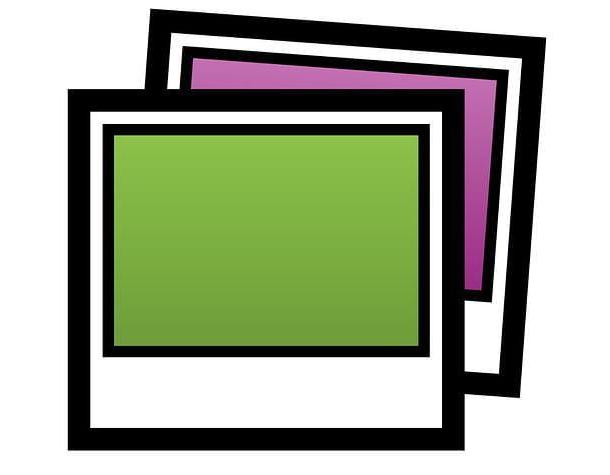
The print resolution indicates the sharpness level of the images printed on paper. It is expressed in DPI (dots per inch) and, as can be easily understood, the higher it is, the better the final quality of the prints.
Supported photo formats

Most photo printers are capable of generating prints in the classic format 10x15cm, but there are also other photo formats (e.g. 9x13cm, 13x18cm, 15x21cm and 20x30cm) which are not supported by all printers. Before buying a photo printer, check carefully that it supports all the photo formats you are interested in.
Cost of cartridges and paper
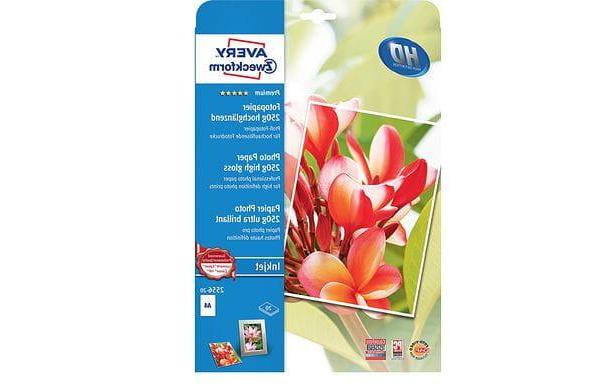
Before buying a photo printer, check the cost of the replacement cartridges and photographic paper. Otherwise you risk buying a low-cost printer and then spending a fortune on cartridges or photo paper.
Also check that photo paper and cartridges are easily available on online stores or in shops in your city.
Portability

Some photo printers are equipped with rechargeable batteries that allow you to use them even on the move without connecting them to an electrical outlet. They are very compact and easy to handle, but they cost more than "traditional" printers.
If you decide to buy a portable printer to take it with you on the go and print your photos while you are away from home, also make sure about its degree of autonomy: being without a printer right on the most beautiful would not be a pleasant experience!
Wireless connectivity

Most modern photo printers are able to connect to PCs, smartphones and tablets in wireless exploiting the reti Wi-Fi or technology Wi-Fi Direct which allows two devices to communicate with each other without having a router that acts as a "bridge". Then there are the printers that support the Bluetooth and l 'NFC for direct printing from smartphones and tablets (in fact they are almost always portable printers).
Staying in the wireless field, I suggest you also check the compatibility of printers with the wireless printing services of the various hardware manufacturers (eg. AirPrint for Apple devices) and with the services of print to the cloud that allow you to order the printing of a photo or document via the Internet (eg. Google Cloud Print).
Wireless printers often also have app for smartphone and tablet that allow you to retouch the shots "on the fly" before printing them: an interesting plus if you intend to buy a photo printer to use it mainly on the move.
Postage and display

Another feature you should look at before buying a photo printer is the presence of , doors for USB devices and / or slots for memory cardsThese are three components that can be very useful when it comes to printing photos quickly without using a computer.
As easily understood, the display allows you to adjust the print settings and, in some cases, even view or modify the photos to be printed, while the inputs for USB devices and memory cards are used to print photos directly from USB sticks, SD cards. and other portable media.
In some cases there may even be one network port (Ethernet) to connect the printer to the network via cable.
Multifunction photo printers

Photo printers can be self-contained products, i.e. printers capable of printing photos only, or, in the case of inkjets, they can be Multifunction.
Multifunction printers are those that include functions for traditional document printing and copying (e.g. A4 paper), scanning and faxing. But be careful, the photographic component of multifunction printers is not always up to par with stand-alone photo printers. If you buy a budget MFP, don't expect high quality shots.
Software compatibility

Before buying a photo printer, check yours too carefully compatibility with the operating system installed on your computer. Generally, printers can be installed on all the latest versions of Windows and macOS, but it is always better to check instead of making purchases in a poke and then find yourself "arguing" with the drivers!
Which photo printer to buy
At this point you should have enough information to locate the photo printer best suited to your needs. So I would say to put aside the chatter and see which are the most interesting models of the moment: ready to choose?
Best budget photo printer (max 100 euros)
Kodak Step

Kodak needs no introduction. It is one of the leading companies in the photographic sector and offers a respectable product at a really economical price: Kodak Step is a small instant printer, intended for smartphone and tablet users who need to print on the go. Make 2 ″ x 3 ″ prints using the Zink system. It is extremely light and compact, prints photos in less than 60 seconds and thanks to the free Kodak app it allows a great level of image editing.
Vedi offers your AmazonLifeprint Ultraslim

A very cheap, portable and lightweight photo printer that connects via bluetooth. Lifeprint Ultraslim offers high quality 2 ″ x 3 ″ prints, uses Zink paper technology and prints brilliant HD images. Integrated into the device is a complete editing suite for trimming photos, editing them, adjusting brightness and much more. Thanks to Hyperphoto technology, it also prints videos, incorporating movies into photos which are then animated by scanning from a smartphone.
Vedi offers your AmazonXiaomi Mi Portable Photo Printer

Xiaomi, which has now entered every field of technology, offers its photo printer called Mi Portable Photo Printer. Always portable, always connectable via bluetooth to various devices, it prints photos at 300 dpi with the possibility of inserting AR functions or with augmented reality that animates the photos thanks to the smartphone scan. At the paper level, on the other hand, there is always support for Zink technology which only requires the purchase of the appropriate paper without toner, cartridges or other.
Vedi offers your AmazonHP Envy 6020 5SE16B
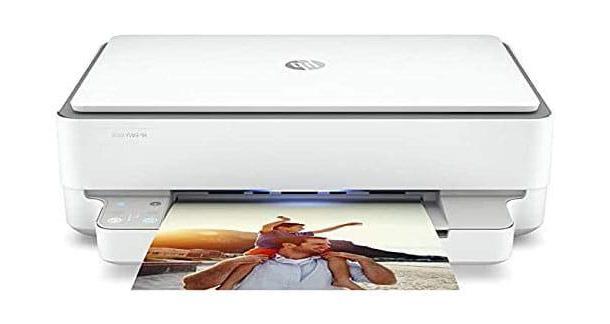
La HP Envy 6020 5SE16B is a very valid inkjet multifunction with scanner, copy function, Wi-Fi connectivity and support for photo printing. The HP Smart app allows you to manage the printer at 360 degrees and facilitates its installation by guiding the user step by step. The print speed is 0 ppm for black and white, while it drops to 7 ppm for colors. It's an affordable yet functional printer, made with over 20% recycled plastic and capable of sorting the ink on its own when it's running out.
Vedi offers your AmazonHP Sprocket

About the size of a smartphone, the HP Sprocket is a portable (sublimation) photo printer that allows you to print photos in 5.8 x 8.7 cm format and stickers in the same format (after using adhesive photo paper). It works via Bluetooth with all major smartphone and tablet models and can be conveniently managed from an app for Android and iOS, with image retouching functions. Its printing speed is around 30-40 seconds per image.
Vedi offers your AmazonIf you want to save a little bit there is also the old model that changes very little compared to the original. It is a little slower in printing photos (which are reduced by 30%) and uses Zink technology.
Vedi offers your AmazonBest mid-range photo printer (100-300 euros)
Canon ZoeMini
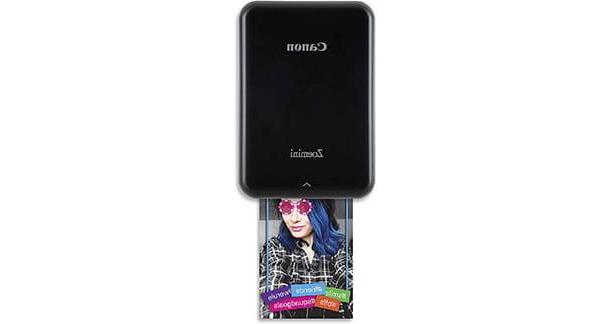
We continue this review dedicated to the best photo printers speaking of the Canon ZoeMini, another mini printer that always connects to the smartphone via bluetooth. Print photos on 2 ″ x 3 ″ (313 x 400 dpi) water resistant glossy paper. Interesting is the puzzle print function that allows you to create composite posters of 4 or 9 shots, ideal if you love to make collages of your images.
Vedi offers your AmazonFujifilm Instax Mini Link

Fujifilm Instax Mini Link is another instant photo printer with dedicated photo editing app. In fact, you can choose from 27 filters available to embellish photos printed in 62 x 46 mm format. Just like the other mini printers, it connects to the smartphone thanks to bluetooth, but through the Party mode it allows you to associate up to 5 different devices at the same time so as to be always ready to print any shot.
Vedi offers your AmazonEpson Expression Photo XP-8600

La Epson Expression Photo XP-8600 is another multifunctional inkjet printer characterized by an excellent quality-price ratio and the use of separate ink cartridges. It does not necessarily need a PC to work thanks to the practical integrated display from which to manage all the functions. It has Wi-Fi connection and is able to print a 10 x 15 cm photo in just 10 seconds and on glossy photo paper. If necessary it also prints on CD / DVD and has support for all smart printing systems of the moment: Apple AirPrint, Google Cloud Print, Epson Connect (iPrint, Email Print, Remote Print Driver, Scan-to-Cloud, Facebook print ).
Vedi offers your AmazonCanon SELPHY SQUARE QX10

La Canon SELPHY SQUARE QX10 is a sublimation photo printer characterized by an attractive design, the quality of its prints and its extreme compactness. It measures 10.22 x 14.33 x 3.1 cm and weighs only 400g. Print 68 x 68 mm (2,7 x 2,7 ″) square photos, the perfect size for an Instagrammer, and with a 100-year guarantee on quality and brilliance. It is also possible to add borders to photos which with the right paper can become adhesive. This photo printer basically turns every shot into an old Polaroid, if you are a lover of vintage this is the printer for you.
Vedi offers your AmazonBest high-end photo printer (over $ 300)
Canon Pixma iP8750

Going up a little more with the price there is Canon Pixma iP8750, a 6-color inkjet that presents itself as a complete solution for hole printing in the home environment. Supports A3 +, A3, A4, LTR, LDR, 25 × 30cm, 20 × 25cm, 13 × 18cm and 10 × 15cm formats and has a print speed of 36 sec / photo for 10 × 15 format cm and 120 sec / photo for A3 + format. Documents are printed at 14,5 ipm in black and white and 10,4 ipm in color. The resolution is up to 9600 x 2400 dpi. It supports Wi-Fi connection and cloud printing services. Its measurements are 590 x 331 x 159 mm for 8,5 kg of weight.
Vedi offers your AmazonCanon Pixma Pro–100S

Among the printers for professional or semi-professional use I recommend the Canon Pixma Pro–100S which uses a dye-based 8-ink system to produce excellent photos in both color and black and white. It prints an A3 + in 1 minute and 30 seconds and has a maximum print resolution of 4800 × 2400 DPI. Supports the following print sizes: A3 +, A3, A4, A5, B4, B5, Letter, Legal, envelope, 25 x 30 cm (10 x 12 "), 20 x 25 cm (8 x 10"), 13 x 18 cm (5 x 7 ″), 10 x 15 cm (4 x 6 ″) and also works wirelessly with cloud services. It measures 689 x 385 x 215 mm for 19,7 kg of weight.
Vedi offers your AmazonCanon Imageprograf PRO 1000

As its retail price also suggests, the Canon Imageprograf PRO 1000 is a professional-grade photo printer. It works with a LUCIA PRO 12-ink inkjet system (MBK / PBK / C / M / Y / PC / PM / GY / PGY / R / B / CO) that ensures extremely varied and true-to-life color reproduction. The quality of the black and white prints should also be underlined, which thanks to the LUCIA PRO system with four dedicated monochrome inks (photographic black, opaque black, gray and photographic gray) have extremely natural tones. Printing occurs at a maximum resolution of 2.400 x 1.200 dpi on A5, A4, A3, A3 +, A2, B5, B4, B3, 4 × 6 ″, 5 × 7 ″, 8 × 10 ″, 10 × 12 media ″, 14 × 17 ″, 17 × 22 ″, LTR, LGL and LDR. The times of realization of the prints are extremely contained: for an A2 (LU-101 in color) about 3 minutes and 35 seconds. As you'd expect from a printer of this caliber, Canon's Imageprograf PRO 1000 supports Wi-Fi connectivity and is compatible with all major wireless and cloud printing systems. It also has an Ethernet port for wired network connection, a USB port and a 3 ″ color TFT display that allows you to easily adjust print settings. It measures 723 x 435 x 285 mm for a weight of 32.3Kg. Almost needless to say that this is a very high profile product, to be taken into consideration only in the Pro field and for large print volumes.
Vedi offers your Amazon Best Photo Printer: Buying Guide

























