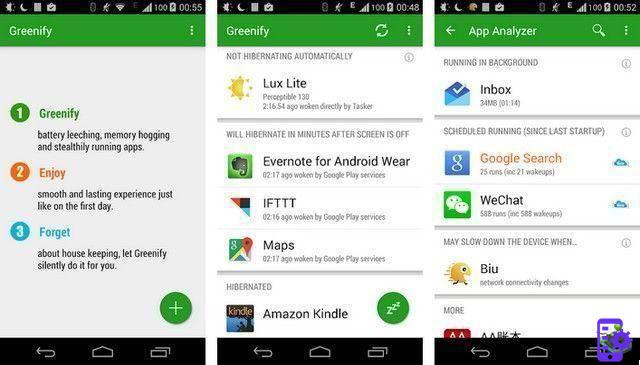
Battery saving is one of the major issues with modern smartphones and majority of battery saving apps do not work. However, there are battery saving apps that can help you. Here are the best battery saver apps for Android.
- Greenify
- GSam Battery Monitor
- servicely
- Wakelock Detector
- Battery Saver
Greenify

Greenify is one of the best battery saver apps. It works by identifying apps that frequently wake up your phone and block them from doing so. The app works perfectly for both rooted and non-rooted devices and it also works well with Android Nougat and beyond. You can use the app for free, but an optional donation option is available.
GSam Battery Monitor
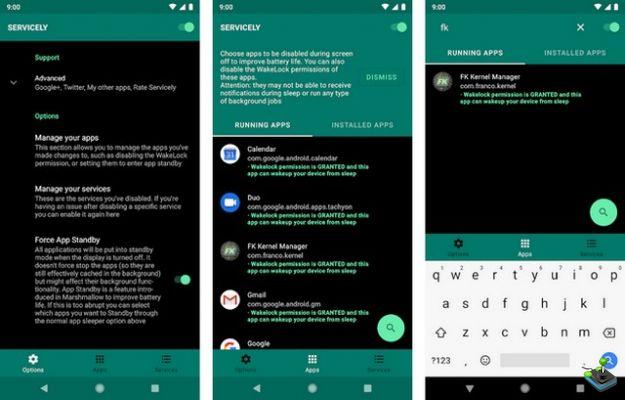
GSam Battery Monitor is another very popular battery saver app which will save your battery life effectively. The app works in a way to only provide information about which apps are draining your battery life and then you can take steps to improve it. It also displays details such as wakelocks, wake-up time, processor and sensor data that will help you make informed decisions. It's more like a monitoring app that will track the power consumption of apps. Moreover, it also works great with both rooted and non-rooted devices.
Servicely (root)

Servicely is another very effective battery saver app that works by shutting down services that are running in the background. This app works great, but if you want your apps to be synced all the time, this app is not for you. Also, it only works with rooted devices, so if you have an unrooted device, you can opt for the other options on this list.
Wakelock Detector (root)
Wakelock Detector is another very powerful battery saving app that detects wake ups effectively. It also detects all types of wakelocks, including partial and full wakelocks. Moreover, it also provides information about the apps causing these alarm clocks so that you can uninstall the apps. It only works with rooted devices, so if you have non-rooted devices, check the other apps on this list. It is available for €2,99.
Battery Saver

Battery Saver is one of the most popular battery saving apps. It comes with one-click power optimization, which will stop all power-hungry apps running in the background. Moreover, it also includes features like charging monitor and overheating protection, which ensures that your battery stays healthy. In addition to that, it also includes a junk file cleaner. You can use Battery Saver for free, but it comes with ads.
Your standard battery saving modes
Most smartphones these days come with a variety of battery saving modes and app managers that you can use to save your battery. You can use these modes to stop unnecessary apps running in the background and save a lot of battery. Also, you won't have to install the additional app on your smartphone.
Conclusion
These are the best battery saver apps for Android. If you want to save your battery, you can also take other measures such as stopping the background sync process, using black wallpaper, low brightness, and uninstalling apps that are draining. your battery. Additionally, turning off vibration and haptic feedback will also save a lot of battery. If you have any questions, please let us know in the comments section below. You can also check out the best free antiviruses for Android on our website.


























