
It is true that rooting your device is much less popular than in the past. Stock Android has grown a bit and root is just less appealing than it used to be. Also, apps like Netflix, Pokemon Go, and Google Pay don't work on rooted devices without some fun tricks for some stupid reason. However, some users still prefer to root, and there are still plenty of great apps out there that improve functionality and do things that unrooted devices can't. Here are the best root apps for Android.
Best Root Apps for Android
App2SD

Apps2SD moves apps to SD card with root. It works like most apps for SD apps. This moves APK, odex, dex, lib, internal data, external data, etc. The app also includes Busybox installer, remover app, support for adoptable storage, terminal emulator and more useful tools. Moving apps to SD card is not as popular as it used to be. However, it still works well for devices with less internal storage. Plus, the other tools are still useful. It's free with advertising.
DOWNLOAD ON GOOGLE PLAYQuick reboot

Quick Boot is an absurdly simple and absurdly useful app. In most versions of Android the power menu is weak sauce and you can only power off and sometimes you can restart. Quick Reboot solves this problem by allowing you to boot to recovery and boot with the bootloader. You can also access device-specific items, such as Download Mode for Samsung devices or Quick Start on some devices. It's simple, fast, and less of a priority to find an advanced power menu for your device. It's definitely one of those root apps that everyone should have.
DOWNLOAD ON GOOGLE PLAY
rasher

Rashr is one of the newer root apps with flashing features. It supports a variety of things, including recovery flashes, kernel backup, IMG flashing, logging, and more. The app contains ads. However, they are optional for developer support. You can actually turn them off in settings if you want. The app is completely free, with optional donations for development support. It's also open source. This is probably the best flashing app available right now which always gets regular updates.
DOWNLOAD ON GOOGLE PLAYservicely

Servicely is an app to control background services. This will allow you to prevent Facebook from running in the background when your device's screen is off. It's a way to stop rogue apps and unwanted wake-ups from your device. It can even improve performance and battery life depending on what services you stop. It's a little less relevant now thanks to improvements to Android's Doze mode. It's still good for those who want to manage their running services a bit more. Greenify also works pretty well, but not nearly as well.
DOWNLOAD ON GOOGLE PLAYSolid Explorer
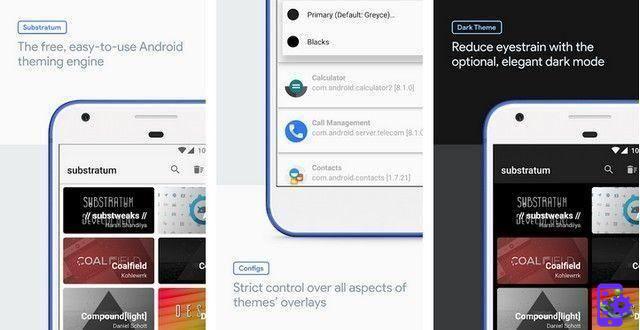
Solid Explorer is a very good file manager. It works without root for most tasks. The app can perform the usual tasks like copy and paste, unzip files, etc. It also supports cloud storage and network storage devices. The design is good too. It is possible to activate the root in the application. It lets you do all sorts of things you couldn't before. There are plenty of good file managers out there with root access. However, this one is clean, it works well, and it's cheap with no ads.
DOWNLOAD ON GOOGLE PLAY
substratum
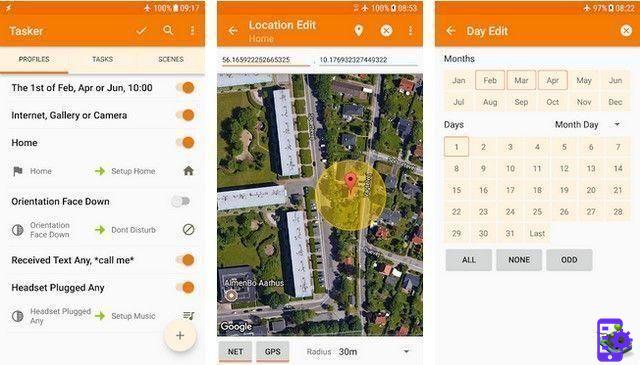
Substratum is a theme engine for Android. It is not available on all rooted Android smartphones. However, it works really well on those it supports. It should work best on Nougat, Oreo, Samsung, and Nougat media, as well as a few other Android devices and versions. You download and install the app. Then you search for Substratum themes online or on the Google Play Store. Apply the theme and that's all she wrote, so to speak. Some themes cost money, but there is also a good selection of free options. You can also find support for it on XDA-Developers, Reddit, GitHub, Google+ and even Telegram.
DOWNLOAD ON GOOGLE PLAYBags

Next on our list is a very useful root app called Tasker. This powerful app lets your phone do just about anything you want. It's a vague but precise description, because the only limit is your imagination. Many functions do not require root permissions. However, it adds functionality if you have any. It's a great app, especially for DIYers and those with unusual needs for their smartphones. Beware, however, as the learning curve is quite steep. It is useful with or without root.
DOWNLOAD ON GOOGLE PLAY
JRummy Apps

JRummy is a developer on Google Play with tons of popular root apps. Some of these apps include the popular Toolbox ROM (without its app manager thanks to Google Play rules), BuildProp editor, root file explorer, BusyBox installer, and more. These apps fulfill many basic use cases for root. The Toolbox ROM is the flagship application with a ton of built-in features. The cost of the apps varies, but most of them have a free version as well as a premium version.
DOWNLOAD ON GOOGLE PLAY
FK Kernel Manager

Kernel Manager is a root application for devices with Franco Kernel installed. This allows users to change many things, including CPU frequencies, governor, GPU frequencies, color temperature presets, and more. It also supports many devices, including those from the Google and OnePlus range. This is not the only application for a specific aftermarket ROM or kernel. However, it is definitely the best if it is compatible with your device.
DOWNLOAD ON GOOGLE PLAYWakelock Detector

Wakelock Detector does exactly what the name of the app suggests. It helps you find apps that violate the rules. This way, you can take the necessary steps to stop it. This is valuable because a wakelock can mean many things. A rogue app going crazy, Google Play Services running rampant, or sometimes it can even mean that something is wrong with your device. Wakelocks are one of the worst causes of battery drain and most root users end up using this app to help them figure out why. It is one of the essential root apps for battery life.
DOWNLOAD ON GOOGLE PLAYIf we missed any of the best Root apps for Android, tell us about them in the comments.


























