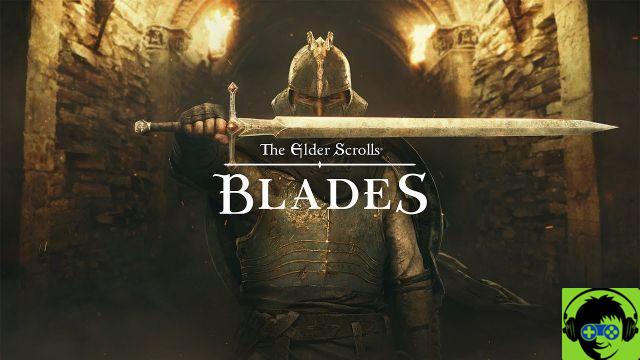Most of us take a lot of images using our iPhone cameras and we want them to look as good as possible, hence we use various photo editor apps that can enhance our images. These apps are nothing new and there are loads of options to choose from, so things might get confusing for consumers. It is not easy to choose the best ones from App Store because different photo editing apps are very subjective. However, we decided to help you narrow down your choice by narrowing down the list. So, without further ado, let's take a look at them. 10 Best iPhone Photo Editing Apps You Should Be Using:
Summary
1. VSCO
VSCO is neat software if you want to quickly capture and edit your images without hassle before uploading them to your social media accounts. Straighten, pick up, tilt, adjust contrast and exposure in your images, in addition to being able to add great filters in the application. If the available filters don't do the job for you, you can purchase additional preset filters from the VSCO store.

Apart from the editing prowess, the user interface of the camera is quite straightforward and straightforward. It also has its own social media platform, so you can show off your jaw-dropping images to other VSCO users. Also, the VSCO app has a minimalistic design that gives it a unique appeal and it could very well be that this "single" application can do everything, from capturing images to editing and sharing with other users.
Installer : (free, with in-app purchases)
2. Snapseed
Snapseed is a photo editing tool made by the search giant, Google, and as you expected, it's totally free with no hidden purchases. Unlike VSCO, Snapseed offers a lot more control regarding the number of available tools that users can take advantage of. Some of the unique tools available on Snapseed include the healing, the selective, the brush and the transformation. Users who prefer a lot more flexibility in photo editing may prefer this app above the rest, but if you're someone looking for a simpler solution, you might want to look elsewhere.

All-in-all, Snapseed is considered by several users to be the best photo editing app for smartphones overall. Like almost every other photo editing app, it has plenty of filters in addition to editing tools like Healing, Vignette, Curves and more, but who knows, you might even find your filter going on. this app, right?
Installer: (free)
3. Instagram
After being acquired by Facebook in 2012, Instagram has come a long way over 5 years. Instagram is primarily a social networking application for sharing images rather than a fully-featured editing software with over 700 million monthly active users. That being said, let's get to the editing side. Instagram was one of the first apps that came with lots of cool filters like Gingham, X-Pro II, Nashville, Hudson, etc. to improve your photos at the press of a button. L'application allows you also adjust the intensity of these filters according to your preferences.

Recently, Instagram has updated its app with support for Face Filters Thu looks like a lot to the ones you've all seen on Snapchat. In addition to all this, you can also choose from a plethora of stickers and emojis that you can add to your photos. Instagram is quite used by most of the smartphone users as their one stop app to capture, edit and share images with their friends and followers.
Installer: (free)
4. Enlighten
Enlight is one of the most popular photo editing apps on iOS and rightly so. The app, released a few years later, stands out from the rest of the competition due to its unique features. With Enlight, you will be able to turn your photos into art, reduce noise with minimal quality loss, neatly overlay images and do 3D transformation s, plus the usual stuff you might expect from a photo editing app like adjusting saturation, contrast, and hue. The app also has an InstaFit tool to prepare images for quick Instagram upload.

Enlight, you can also save your last ten editing sessions, in case you want to come back to them. In addition to that, the app also contains a filter section which you have seen and played with similar editing apps before. The layout of the app is intuitive and quite nice which is one of the reasons why people prefer this one over trying the competition. However, the app, unlike most others, is not free as it will cost you less than $4.
Installer: (4,49 €)
5.Adobe Photoshop Express
We all know that Adobe Photoshop is the most used software across the planet for editing photos professionally. On the other hand, we have Adobe Photoshop Express for iOS devices. Consider it a stripped down version of the desktop version with much less geared functionality to perform better on a touch-enabled device. Don't underestimate the Adobe Photoshop Express app just because it's a watered down version, as it's still much better than many of the photo editing apps that are currently available for iPhones and iPads.

Adobe Photoshop Express keeps users engaged with many tools like noise reduction, removal of defects, flaws and several others for in-depth photo editing that can consume time rather than quick edits with just filters. Users have full control on what they are doing on the picture. Plus, the app lets you create studio-caliber collages with just a few taps. Other app features include RAW file support, TIFF support, ability to create watermark images, upload photos to cloud storage services and more.
Adobe Photoshop Express is free to download and use, but to access some app features you will need to make in-app purchases.
Installer : (free, with in-app purchases)
6. Polarr
Like almost all photo editing apps, Polarr brings you everything you'd expect from an app of its kind, providing you with the standard set of editing tools and filters to enhance your images. smartphone in minutes. That being said, Polarr has one outstanding feature that makes it easy to stand out from the rest of the competition and that is highly accurate face detection without needing to connect to the Internet. We don't think there's another app that can come close to Polarr in this department.

Polarr uses theFacial recognition API byApple which is implemented in iOS 10 to make changes very precise of the face of a user in a picture. Even if there are many faces in a photo, such as when you are standing in a crowd, theapplication will accurately edit all faces. How cool is that?
Other than that, Polarr lets you make various adjustments to your photos, and brings features like color masking, brush tools, batch export, full EXIF viewer, and more. Polarr is free to download, but you'll need to make in-app purchases to unlock all the features it has to offer.
Installer : (free, with in-app purchases)
7. Ultralight
Ultralight is another great photo editor for iPhone and while it brings similar features to the rest of the photo editing apps, offering a number of tools and filters to start with, there is one thing Ultralight does better compared to most of its rivals And it is theuser interface, which is intuitive at least. If you use the app for five minutes, you'll understand exactly what I'm talking about. The overall layout and interface is sleek and simple, with the right tools and sliders in the right places, for super-fast photo editing.

Ultralight gives users full control over what they edit by allowing them touse the tools in certain segments of the image. Full color control in a photo is also a welcome addition. Other than that, the app will include all the basic tools and filters that you would normally expect from a decent photo editing app. There is an ability to undo and redo all changes, as well as the ability to adjust curves, saturation and temperature, vignette, textures and more. Overall, Ultralight is a simple yet very powerful photo editing app for iPhone
Installer : (free, with in-app purchases)
8 Afterlight
Afterlight is one of the top-ranked photo editing apps on the App Store, and that's seriously impressive, especially considering it's a paid app. Afterlight was previously known as AfterGlow and considering it was originally released in 2012, the app has evolved a lot to meet today's standards. For a fair price inferior to a dollar, you have 15 adjustment tools, 74 filters, 78 textures, tools of transformations, Varied frames and more to choose from which are constantly updated by the developer from time to time.

Afterlight has a nifty feature called Mergers Thu allows thesave user its actions and to edit the settings, so you don't have to go through all the filters to find the one you used later. Well the asking price is definitely worth it, we hope you like the app as much as I do.
Installation : (1,09 €)
9. Pixlr
Pixlr was originally a hugely popular website used by people to edit images online without much hassle. Once they launched an app for smartphones, it instantly became a hit for obvious reasons. Pixlr brings you unique tools such as theautofixage, smoothing, the blur, healing and splash, which the competition lacks. A sweet feature called double Exposure allows users to combine two photos togetherhelp from opacity and blend mode slider.

Well, as you might expect, a photo editing app isn't complete without filters and Pixlr has plenty of them for you to play around with. All in all, these features are packed into an intuitive and neat design that makes this app quite easy to use and allows users to edit their photos in minutes.
Installer: (free)
10. PicsArt Photo Studio
Just like all the other photo editing apps we discussed earlier, PicsArt gives you everything you're likely to want from a smartphone photo editing app. However, it gives you something more like an integrated social networking platform to share images with other users, like Instagram. tools like Curves, Clone, Perspective, Dispersion and red-eye correction can be used to test your skills editing. Other than that, PicsArt provides everything most of the competition has to offer, and in that regard, we're very impressed with the app.

In addition to editing images, users can even make collages with PicsArt, which several other editing apps fail to offer. So, users don't have to install another dedicated app to create collages, if they are using PicsArt as their only photo editing app. Although the app is free, users can the purchase stickers, fonts and frames for an additional price of $1,99.
Installer : (free, with in-app purchases available)
Try These Best Photo Editing Apps on Your iPhone
Well, it was definitely not an easy task to shorten this list to 10 from a huge list of photo editing apps currently available on the App Store. That being said, these are some of the best apps that you can use to enhance your emotive images on your iPhone. When it comes to photo editing apps, we can't stick to just one app because several apps offer unique features that the one you're currently using might lack. If you generally prefer editing photos on your iPhone, we suggest having several apps installed, depending on the type of editing you do.
So, are you ready to try these photo editors on your iPhone to improve your image? Let us know your thoughts on these apps by simply dropping a few words in the comment section below.
Viabeebom