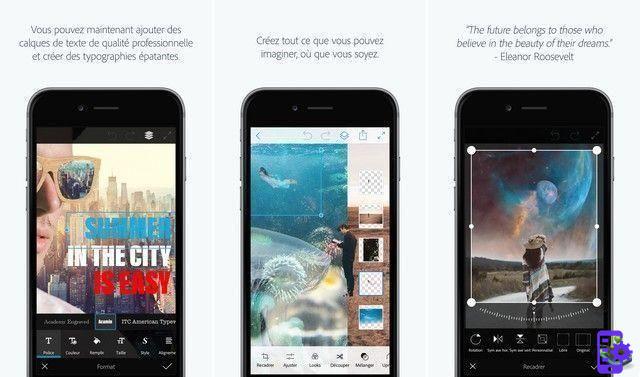
Graphic design is one of the most creative fields in the world where designers create different designs from scratch. As this is surely a tough job, there are some tools you can use that can help you along the way and make things easier for you. There are hundreds of graphic design apps available for iPhone, but not all of them are worth downloading. That's why we've handpicked the best graphic design apps for iPhone and iPad in 2020.
Adobe Photoshop Mix

Adobe Photoshop Mix is one of the best graphic design apps for iPhone in 2020. In this app, you can combine multiple layered images and come up with something unique. You can easily remove or replace objects, fix flaws, experiment with blending modes, adjust colors, and more. The app also lets you share your art with Adobe Stock where you can sell it to other people around the world. Adobe Photoshop is also free to use.
Adobe Illustrator Draw

Adobe Illustrator Draw is the best graphic design app for iPhone. It is also the favorite app for graphic designers because it offers everything a graphic designer needs. In the app, you get all 5 customizable brushes, 64x small details, and up to 8K canvas size. The app also lets you mix photos with vector drawing layers which open new doors for creativity. Adobe Illustrator Draw is also optimized for use with Apple Pencil, which is another plus. Adobe Illustrator is free, but with in-app purchases.
Infinite painter

Infinite Painter is one of the best graphic design apps for iPhone in 2020. In this app, you can design and create 3D images using the 5 perspective guides. The app comes with over 200 brushes and 60 brush settings. Infinite Painter also works well with the Apple Pencil, and you can use it very well with this app as well. The app also offers a variety of other tools that help you through the process. If you are looking for a complete sketching application for your creations, Infinite Painter is the best option for you.
Canva: Graphic Design & Logo Maker

When it comes to graphic design, sometimes you have the task of creating a simple project that doesn't require a lot of work. For these types of projects, Canva comes in handy. It is one of the best graphic design apps for iPhone in 2020. The app comes with tons of templates and editing options that you can use to create tons of your designs. Canva is also free, but with in-app purchases.
Assembly

Assembly is one of the most powerful and best graphic design apps for iPhone. In this application, you can create logos, icons, illustrations, designs and many more using desktop level editing features. The app includes 21 themed shape packs, 25 font styles, 35 preset color palettes, and tons of other useful tools. If you're looking for a full-featured graphic design app, Assembly is a solid option for you. You can use the app for free, but with in-app purchases.
AdobeComp

Adobe Comp is a very useful graphic design tool that you can use in your design process. It is an advanced application that allows you to turn your rough sketches into crisp designs. The app comes with tons of features and guides that will help you with the process. Moreover, Adobe Comp also has perfect integration with Adobe Ecosystem and you can use the application with other Adobe products like Photoshop, Illustrator, InDesign, Muse, Capture, etc. Moreover, it works well with Adobe Creative Cloud services and it can also access Adobe resources.
Coolors

When it comes to graphic design, colors play an important role. If your design has dull and boring colors, the design won't look as appealing as it should. That's why you can always use a great color palette app like Coolors. In this app, you have access to thousands of ready-to-use palettes that you can use to give cool colors to your designs. The app also lets you choose the colors of your favorite photos. You can get Coolors for €3,49.
PANTONE

PANTONE is another very useful tool that can help you get awesome colors for your designs. In this app you can build and create thousands of color palettes and you can also test these palettes on different materials and designs. The app also comes with a color picker that lets you choose colors for photos. PANTONE is free, but with in-app purchases.
Autodesk SketchBook
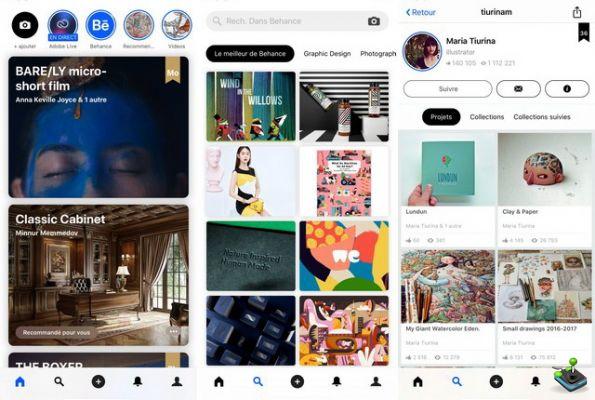
Autodesk SketchBook is one of the best graphic design apps for iPhone. It is a very useful application for graphic designers as well as enthusiasts who are new to this field. In this app you can turn your rough sketches into a full artwork. The app comes with tons of guides, brushes, rulers, French curves, and selection tools that will help you with the process. Moreover, the best thing about Autodesk SketchBook is completely free.
Behance

A designer is only as good as his portfolio. When it comes to graphic design, it's important to have a portfolio where you can share your work. Behance is one of the most popular photography and design communities where you can share your design with thousands of designers around the world. On Behance, you can simply add your designs to the website and it will act as a portfolio for you. Behance is also completely free to use.
Conclusion
These are the 10 best graphic design apps for iPhone and iPad in 2020. You can use these graphic design apps to design simple projects as well as complex projects. If you have any questions, please let us know in the comments section below. You can also check out the best photo editing apps for iPhone.


























