Did you go on vacation and have too many photos to choose from to post on your social networks? Or, you may not have gone on vacation and just had a spectacular weekend where photos were one of the main characters. It’s nice to have a lot of memories on hand. However, what if we have too many photos and we wish we could hang them all?
It’s all right. You can actually post all the photos you want on your favorite social network. But, if you’re looking to create something creative out of all your favorite memories, that’s possible by making a collage of images. And, creating a collage is super easy! At 4Appslovers we have used Google Play to identify the best apps for making colla ges. Check them out!
Contents hide 1 What are the best collage apps 1.1 1. Photo Collage: collage making app 1.1.1 Ratings and reviews of Foto Collage 1.1.2 ð² Photo Collage app: download 1.2 2. Photo Grid: application to create collages in Android 1.2.1 Photo Grid Ratings and Reviews 1.2.2 Video tutorial for using Photo Grid 1.2.3 ð² Photo Grid app: download 1.3 3. Pic Collage: app for making free collages 1.3.1 Pic Collage ratings and opinions 1.3.2 Video tutorial for using Pic Collage 1.3.3 ð² Pic Collage app: download 1.4 4. Layout from Instagram: Instagram collage app 1.4.1 Ratings and reviews of Layout from Instagram 1.4.2 Video tutorial for using Layout from Instagram 1.4.3 ð² Layout from Instagram app: download 1.5 5. PicsArt: application for creating collages and editing photos 1.5.1 Ratings and reviews of PicsArt 1.5.2 Video tutorial for using PicsArt 1.5.3 ð² PicsArt app: download 2 Comparison of the pros and cons of the best apps for making collages on Android
What are the best collage apps
You don’t have to be a design expert to create fun, beautiful, quality collages. You just need to have the right tools at hand to get started. And what better tool than an app made specifically for collage creation? We answer: nothing is better or easier!
Now it’s possible to create memorable images where you can unite moments in a single photo. You just need to have the will and imagination to explore all the tools these applications have for you. Keep reading and check out our selection of the top 5 apps for creating great collages!
1. Photo Collage: collage making app

Photo Collage is an application made specifically for the creation of collages. It allows you to easily edit and join images and to create attractive collages with many different designs. Stickers, filters, text, and effects are available so you can customize your collages to your own style. There are also templates and drawings you can add.
And it’s easy to apply. Just select the photos you want to add, and mix and match them in different layouts to create a fun and beautiful collage. You can easily rotate, zoom, and flip your photos, as well as choose aspect ratios for your creations (1:1, 3:4, 5:4). Start creating the best collages now!
Ratings and reviews of Foto Collage

MY CONGRATULATIONS, I don’t usually comment unless I have LOVED the app, I have made amazing images beyond my imagination… It is very very good. I just wanted to know if you could change the text; put the same options of the image, for example: ZOOM to make the letter big or small and MOVE to the right, left, up and down the text.
Ver más comentarios👇
The application is very good, it has served me almost for anything, for example making memes, thumbnails for my videos, character cards, etc. I recommend them 😀
I love this app, but I remove a star because the previous filters were prettier, now most of them are similar… I don’t stop using it because you have nice options, but my favorite filters are gone.
It’s the first time I use it I like it, the photos are saved in gallery It has good backgrounds It’s easy to use … For now I’m really enjoying it!
ð² Photo Collage app: download
ð DownloadPhoto Collage here ð
2. Photo Grid: application to create collages in Android

Photo Grid is, without a doubt, one of the best and most complete applications for creating collages. In fact, it won as the best Google Play application in 2016. And it’s no wonder, with over 300 million users worldwide, more than 15 million photos edited every day, and over 100 unique animated filters.
Plus, you have over 300 templates to combine and customize your photos. Within the app, you can design a personal photo book with all the images you edit, then share it with your friends and family. There are also more than 60 filters and 90+ different backgrounds available. You can even create collages with them and make them into videos! In this app you have it all, literally.
Photo Grid Ratings and Reviews

I love it lets me perfect my face and edit photos for my old YouTube channel I had it before I loved it and I downloaded it again.in conclusion if you are undecided download it you will not regret it takes a little while to understand it but after time it is super mega hyper useful and it is a 10 star sure.if you want it to edit thumbnails or profiles is very useful and come YouTube stikers.
Ver más comentarios👇I love this application is simply fabulous but in the last update there is an automatic formatting when you write that lowers a line… Before one chose where to cut what was written and put it on the next line for everything else this is a 5 star application
I love this great because you can use any filter you like and you can edit your photos this super great now I can edit the photos of OMMA JINâ¤ð I really like it I thought I was going to do like the others that could only edit the photos but not in this app you can do both I love it!
It’s very good, I would not be wrong to improve it even more!
Video tutorial for using Photo Grid
ð² Photo Grid app: download
ðDownloadPhoto Grid here ð
3. Pic Collage: app for making free collages

Design your collages for any occasion! Pic Collage offers you lots of free stickers, templates, fonts and all-around cards that you can use whenever you need them. You can also create business cards or cards for special occasions, like Christmas. You can add frames, designs, textures and backgrounds to make your creations “your own.
Plus, you can create instant photo frame designs. And if you need to, you can make designs with specific sizes of social networks like Instagram and Facebook. When you’re done, you can post your creations directly to your social network. There are already 200 million people using this app as their #1 photo collage app. Join the community!
Pic Collage ratings and opinions

This app is the best! I can make a list with photos and letters and my pics come out beautifully! I definitely recommend this app
Ver más comentarios👇Excellent application, very intuitive, easy to use and does not give you problems, is my favorite
Just great! Simple, easy to use and with different themed cards. Highly recommended ð
I really love making magic with the pictures, the app is super versatile, really good, you get professional effects is amazing
Excellent application! I can assemble photos with the white background in a quick and easy way.
Video tutorial for using Pic Collage
ð² Pic Collage app: download
ð DownloadPic Collage here ð
4. Layout from Instagram: Instagram collage app

Layout from Instagram is an app created by Instagram, specifically designed to make collages fit the specific size of the social network. The app lets you create fun compositions by mixing your favorite photos and sharing them directly from the app with your friends.
The app is very simple and intuitive. Inside the app you can mirror, flip, or replace images, shrink or enlarge them, and change their size. You can mix up to 9 photos at once, use the Face tool to quickly identify photos of people, and combine your compositions with Instagram filters .
Ratings and reviews of Layout from Instagram

It is an excellent application and I can do everything I want in my photos and images without any problems.
Ver más comentarios👇It is good, only sometimes the whole document does not stay inside the frame and you have to adjust it until you get what you need.
Good, very easy to use for making collages or simple comparisons
I love it, it takes up little space and is very practical, I wish they would put good filters and more design options on it.
Video tutorial for using Layout from Instagram
ð² Layout from Instagram app: download
ð DownloadLayout from Instagram here ð
5. PicsArt: application for creating collages and editing photos

PicsArt is an application that not only helps you create collages, but also allows you to edit photos the way you want without necessarily having to make a collage. Already with over 600 million downloads, it is the #1 photo editor, collage and video creator for mobile phones. The app features filters, effects, collages, cameras, cliparts, emojis, and more than 5 million user-created stickers.
The app’s collage creator offers hundreds of free templates and frames, so you can create the funniest collages in the style you want. Plus, the community-generated stickers are all free and you can apply them to your images, collages, save them, or share them. In this application, you are in charge!
Ratings and reviews of PicsArt

It’s a very good app… I recommend it is the best of all I love to edit photos with this and with another app to crop the photos that is called: Edge Tracer I recommend you to use photos with white background before editing with this
Ver más comentarios👇It’s the best application in the world, I love it! A little detail is that some effects are not free and I would like that all the effects would be available but in the end it is the best app I recommend it a lot.
I love it, although it’s a shame you have to be premium for many of the things. If you edit a lot of photos it is profitable, if not, as in my case, you have to settle a little.
It got better. I would just add the option to save a design, and have the option to keep editing thing by thing even if you already saved it… That is, the same edition that was saved that can be edited later.
Video tutorial for using PicsArt
ð² PicsArt app: download
ð DownloadPicsArt here ð
Comparison of the pros and cons of the best apps for making collages on Android
Finally, we have made a comparison of the advantages and disadvantages of these applications. Although they all share one great quality, we understand that one may be better for you than another depending on what you are looking for. We hope we have helped you!
| PHOTO GRID | PIC COLLAGE | PICSART | |
|---|---|---|---|
| PEGATINAS Y PLANTILLAS GRATIS | ✔️ | ✔️ | ✔️ |
| VARIEDAD DE HERRAMIENTAS | ✔️ | ✔️ | ✔️ |
| EDICIÓN DE FOTOS | ✔️ | ❌ | ✔️ |
| LIBRO DE RECUERDOS | ✔️ | ❌ | ❌ |











![Tik Tok sainete and user privacy [Updated November 2020]](/images/posts/5f7c7975574db88f410d80fa34dfe8f4-0.jpg)





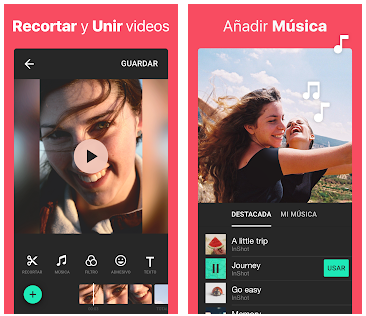





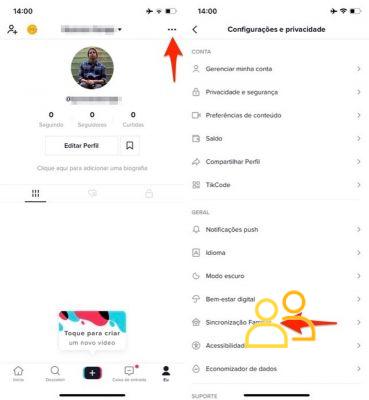
![Khaby Lame is now second on TikTok: who beats him [RANKING]](/images/posts/a1d788c4266e397e29aed4d0d2de4c5d-0.jpg)

