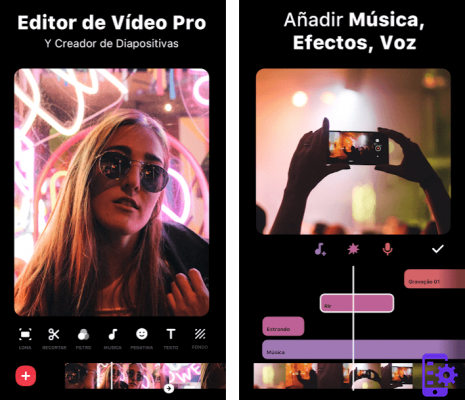They are fun, funny and, best of all, super easy to do. GIFS are definitely one of the most entertaining and comical trends of our generation. They’re perfect for reacting in friend chat groups or social networks, so learn how to create them now and show them off to your friends!
You wonâ??t have to search for hours for the perfect GIF because at 4Appslovers we have used Google Play to identify the best apps for making GIFS, so you can create your own GIFS and have them always at hand. Let’s create!
Contents hide 1 What are the best apps for making GIFS 1.1 1. GIF Creator: GIFS Making App 1.1.1 Ratings and reviews from GIF Creator 1.1.2 ð²Gif Creator app: download 1.2 2. Gif Me! Camera: apps to create GIFS 1.2.1 Ratings and reviews of Gif Me! 1.2.2 Video tutorial for using Gif Me! 1.2.3 ð²Gif Me! app: download 1.3 3. GIPHY: app to make and download GIFS 1.3.1 Ratings and opinions of GIPHY 1.3.2 Video tutorial to use GIPHY 1.3.3 ð²GIPHY app: download 1.4 4. Glitch GIF Maker: app for creating GIFS 1.4.1 Ratings and reviews of Glitch GIF Maker 1.4.2 Video tutorial for using Glitch Gif Maker 1.4.3 ð²Glitch Gif Maker app: download 1.5 5. PicsArt Animator: application to make GIFS in Android 1.5.1 Ratings and reviews of PicsArt Animator 1.5.2 Video tutorial for using PicsArt Animator 1.5.3 ð²PicsArt Animator app: download 2 Comparison of the pros and cons of the best apps for making GIFS on Android
What are the best apps for making GIFS
If you’re one of those people who dies of laughter when watching reactions with GIFS and you’re excited about how to create them, you’ve come to the right place! We all want to be able to create our own content and even more so when that content is funny to us and our loved ones.
You no longer have to wonder how to make them or worry about whether they are difficult to make or not. Because in 4Appslovers we bring you a collection of apps to create GIFS that are easy to use. Check out our selection of the top 5 GIFS apps and become a content creator.
1. GIF Creator: GIFS Making App
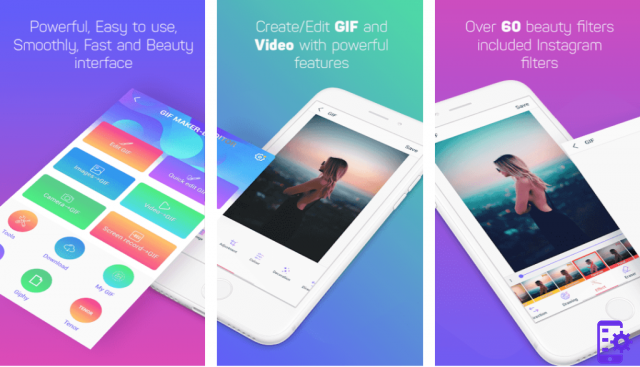
Have fun creating GIFS with all the tools this amazing app has to offer. You can make GIFS by combining different images(up to 400 images!), converting video clips or recording with your camera or mobile screen. You can also crop, resize,change speed and add emojis, filters or stickers.
You have complete creative freedom with this app because you can customize any aspect of your GIF, even the background color! You also have the option of downloading as many GIFS as you want within the app – they’re over a million. Plus, you can share your creations directly from the app on your favorite social networks.
Ratings and reviews from GIF Creator
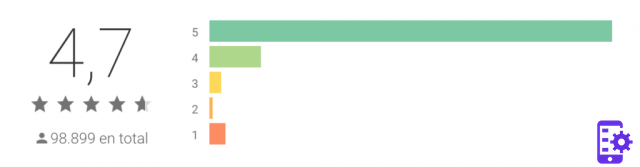
I loved it! Easy to use and quick to turn my videos into gifs, I give you your â??few appsâ? that have not disappointed me.
Ver más comentarios👇
I’ve had it for a long time and it always worked well for me, now I don’t know what happens when I save my gifs in low quality when I always put them in high quality, if it weren’t for that I would give it 5 stars
Installing and using, it didn’t waste my time like other applications that are not what they say. It’s one of those applications that installs quickly to make a cyber joke and it works.
I love it, before I didn’t know how to do these things but with this app it’s done pretty easy and fast, with good quality.
The app is great, the only thing I would add to it would be to be able to go directly to the gallery and have the option to undo something without having to discard everything
ð²Gif Creator app: download
ð DownloadGif Creator ð
2. Gif Me! Camera: apps to create GIFS
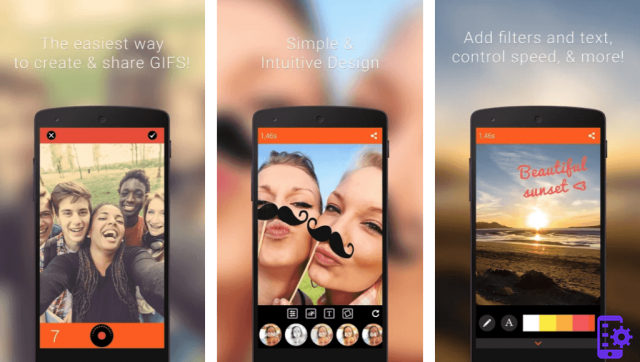
With Gif Me! creating GIFS is very easy. All you need to do is capture what you want with your mobile camera and the app will immediately convert it to a GIF. And, although they can only be 14 seconds long, they’re a lot of fun because you can add filters and stickers to them.
Plus, you can share your creations directly from the app to Twitter, Instagram, Facebook or Whatsapp, even to your email! One of the best features is that you don’t have to pay a penny to remove the watermarks, as long as you disable them in the settings.
Ratings and reviews of Gif Me!
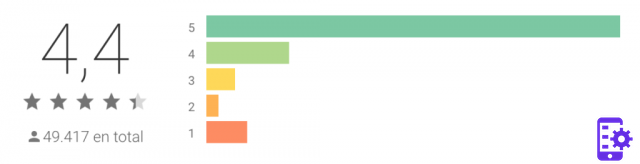
It is a good app, but it would be better to improve each slide to natural size, that is, all with the same size format, I create a Gif, some are displayed at normal size and others are reduced, the final result I do not like. Also incorporate transition, is different styles more surprising. Sound and musical themes. More time in each slide, with all this would create an app GIF Me “spectacular”. It is a very good suggestion
Ver más comentarios👇I would like very much that it had more font styles that could modify the size of the letter, that could be superimposed several images more, basically it is very good, so far is all.
Spectacular, for some mini clips where they go in movement, to my I love it, it is thing of likes, I have people to which they do not like they prefer a normal video

The app does what it says, I like that. What I don’t like is that it pixels the images a little bit in the normal filter, especially if you publish your gif on the pc screen.
It’s very easy and practical to use. As I study 2d animation, this application helps me to control my work. Highly recommended
Video tutorial for using Gif Me!
ð²Gif Me! app: download
ð DownloadGif Me! here ð
3. GIPHY: app to make and download GIFS
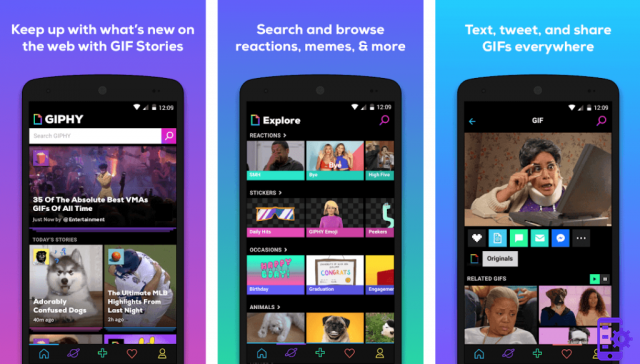
GIPHY is, without a doubt, one of the best apps for creating GIFS. And no wonder, because GIPHY is the largest library of animated GIFS in the world! Moreover, it is one of the fastest creators of GIFS for Android since the app weighs almost nothing. With this app you can download or create as many GIFS as you want.
In addition, with GIPHY, besides GIFS, you can also create animated stickers for Instagram, Whatsapp or the messaging of your choice. And, since it is a social network itself, you can comment on and like the GIFS you like the most. What are you waiting for? Download it now!
Ratings and opinions of GIPHY
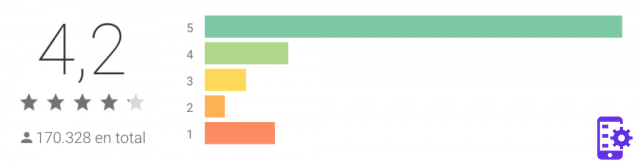
Excellent gift gifs and courtesy with politeness and respect. Smiles are never missing.
Ver más comentarios👇It might be a good idea to be able to designate the download folder. For the rest, the truth is that very well
A great app for making and using gifs, I love it. On the other hand, I write this review to comment that the technical support has solved a problem very quickly and very kindly. Thank you!
Very easy and fast this super
It’s one of the best applications I’ve used, but it takes a while for the screen to go black and close… Does anyone know why?
Video tutorial to use GIPHY
ð²GIPHY app: download
ð DownloadGIPHY here ð
4. Glitch GIF Maker: app for creating GIFS

This app has a more creative concept than the others, because even though you can create GIFS, its specialty is to create GIFS with a “glitch” effect in order to make them look “vintage” or “psychedelic”. Give your creations a different touch with the Glitch Gif Maker app.
Choose from over 30 effects to bring your images to life. The difference between this app and the others is that it does not allow you to create GIFS with videos or photo collections, but only allows you to edit a single photo . However, we all know that a photo can say more than a thousand words, so: create the best ones!
Ratings and reviews of Glitch GIF Maker
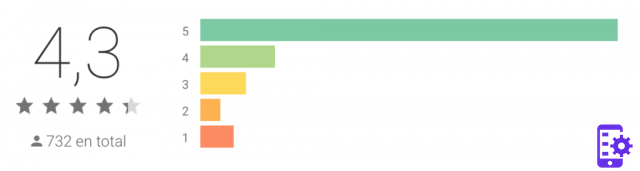
Thank you for solving my problem long ago. Look for these effects
Ver más comentarios👇I loved this little app, it’s really super good!
i love it i recommend it
I love this super.
the best app
Video tutorial for using Glitch Gif Maker
ð²Glitch Gif Maker app: download
ð DownloadGlitch Gif Maker ð
5. PicsArt Animator: application to make GIFS in Android
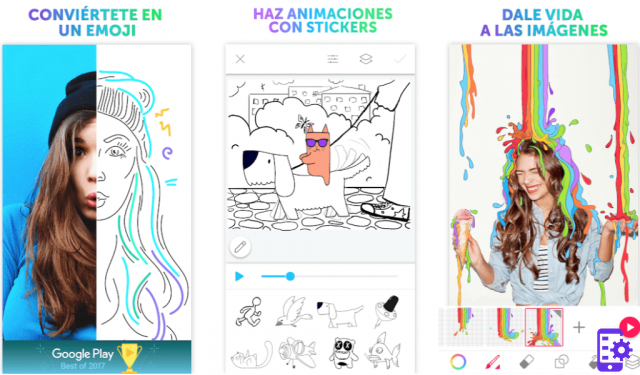
PicsArt is one of the best applications for image editing, so we can be sure that this version for creating GIFS will also do the trick. In fact, PicsArt Animator won “Most Entertaining” in the Best Applications of Google Play 2017. So if you’re looking for a slightly more advanced animator, you’ve found gold.
You can create your own animated GIFS that you draw or create from images. The great thing about this app is that you don’t need any advanced knowledge to create your own animations. Make animated videos, GIFS, scribbles in motion, stickers and much more with simple steps. Also, you can save your animations as video or GIF and share them on social networks like Youtube or Instagram.
Ratings and reviews of PicsArt Animator
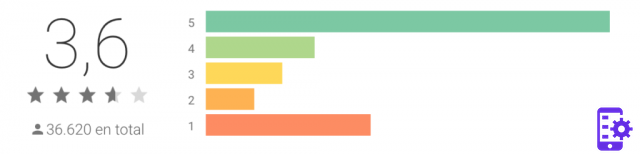
Wonderful app. If something doesn’t work, it’s because the phone is the problem that doesn’t support the app
Ver más comentarios👇is good…. but if you have a ducky or a very cheap cell phone you can get it through the app or even close it, it is good and entertaining but you don’t enjoy it much with the lags ð
Very good fun and easy to understand and it is a very good app although it would be good if you could add some sounds
this good one, they could put something in that you can import a video and you can highlight it and make your animation with the one you imported, it would be great
Video tutorial for using PicsArt Animator
ð²PicsArt Animator app: download
ð DownloadPicsArt Animator here ð
Comparison of the pros and cons of the best apps for making GIFS on Android
Finally, we wanted to compare the 3 best apps for making GIFS. Taking into account that we have explained applications that, despite sharing features, are very different from each other. Therefore, we wanted to simplify the decision making process between them.
| CREADOR DE GIFS | GIPHY | PICSART ANIMATOR | |
|---|---|---|---|
| PERSONALIZACIÓN DE GIF | ✔️ | ✔️ | ✔️ |
| VARIEDAD DE HERRAMIENTAS | ✔️ | ✔️ | ✔️ |
| DESCARGA DE GIFS DE DOMINIO PÚBLICO | ❌ | ✔️ | ❌ |