Do you have or want to edit a video? Maybe you do, or maybe you just need to make a few small changes or add some special details. Whatever motivates you to be here in this article, we have a solution for you. Video editing, done correctly, often takes time and patience. This increases even more when we have to do it with our mobile phone.
However, we never tire of saying that there are more and more apps that solve, quickly and almost incredibly, the small problems of our lives. That is why in 4Appslovers we have used Google Play to identify the best apps to trim videos, so you can add, remove and edit to your shape and in a very simple way.
Contents hide 1 What are the best apps for trimming videos 1.1 1. InShot: video cutting app 1.1.1 InShot Ratings and Reviews 1.1.2 Video tutorial for using InShot 1.1.3 ð²InShot app: download 1.2 2. YouCut: video editing app 1.2.1 YouCut Ratings and Reviews 1.2.2 Video tutorial for using YouCut 1.2.3 ð²YouCut app: download 1.3 3. VivaVideo: video cutting application 1.3.1 Ratings and reviews of VivaVideo 1.3.2 Video tutorial for using VivaVideo 1.3.3 ð²VivaVideo app: download 1.4 4. AndroVid: free video cutting 1.4.1 AndroVid Ratings and Reviews 1.4.2 Video tutorial to use AndroVid 1.4.3 ð²AndroVid app: download 1.5 5. VidTrim: video editing application 1.5.1 VidTrim Ratings and Reviews 1.5.2 Video tutorial for using VidTrim 1.5.3 ð²VidTrim app: download 2 Comparing the pros and cons of the best Android video-trimming apps
What are the best apps for trimming videos
Anyone who has ever had to edit a video knows that it is not done quickly. Especially when we want it to go exactly as we have it in mind. However, many times we just want to add or remove specific details from the video, which in the end is not as complicated as we had in mind.
Without a doubt, audiovisual communication is an entertaining way to transmit our creativity and essence in any medium. Doing it with professionalism and caution is quite necessary for us to have the expected results. Continue reading and dare to download one of the 5 best applications for cutting videos that we have selected.
1. InShot: video cutting app
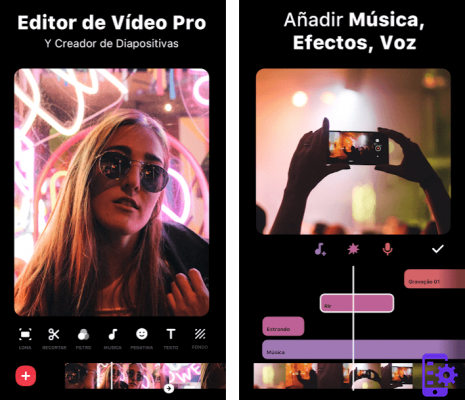
Looking to cut a video? Well, the InShot app offers you more than that. In fact, this app has been named the best video and photo editor with music by Google Play. You can use it to create videos, crop, cut, merge, add music to the video, add text, and blur the background. Basically, it’s a fun and unique way to give your social networks a new twist.
In addition, in the app you can also edit photos professionally and use tools such as: collage, filters, text, emoticons, etc. The app offers you the ability to cut videos with the trimming application and edit them with professional tools. You can split the video into two parts or several clips and export it in HD quality. In the video timeline you can easily synchronize sound and video.
InShot Ratings and Reviews
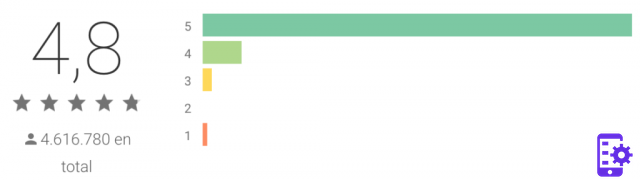
The application is excellent and complements others. I have made almost 2000 videos in 2019. But this 2020 update has problems importing relatively large videos. It takes a while to load them and once it loads only the audio works and the image freezes. This problem never occurred and it coincides with the new feature they added of freezing the image
Ver más comentarios👇
The best editor I have found even lets you choose what quality you want has many animations included or you can download, music, you can do as much as edit videos, edit photos or make collage if you install it for this review in your review say it was by me, subscribe to my YouTube channel because with this app I edit all my videos, my channel is called Raptorrex85W, so there I wait for you and tell me how it was with the editing app Inshot or if
It is the best application that there is in the world güey, download it, it is totally beautiful, you can edit your videos anything is not a sham is a good application for me and for all is a good one I loved it and told me that I sent him to sing also you enjoy that application hand and one does not have virus or anything, does not have virus anything.
Video tutorial for using InShot
ð²InShot app: download
ð Downloadthe InShot app here ð
2. YouCut: video editing app
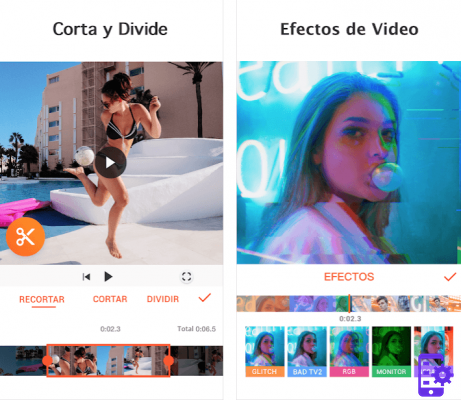
If you want to bring your social networks to life, Youcut is the application for you. It is an app to combine Youtube video, Instagram and social networks. Also, with the app you can edit professional videos for all your profiles. Cut, trim, add music, effects and photos and start watching your followers’ numbers rise! All that and NO watermarks.
However, there are still many other features like: being able to crop and cut videos specifically for Instagram to the length you need. In addition, all your exported videos will be in HD quality. You can add slow and fast motion effects, accelerated parts and different filters. Everything you need in one app!
YouCut Ratings and Reviews

I loved the app. Very easy to understand. I had downloaded several apps on my cell phone and programs on my laptop and all of them had watermarks or if they didn’t I didn’t like them in the format they were saved or I got errors. And I got to this app and it was the only one that did what I wanted. I loved <3
Ver más comentarios👇Good simple and fast to gather the videos and cut them or divide them very practical I loved it and in a few minutes that I was in the transport I made my video summary of a walk in a friend’s villa. Thank you very much for this excellent application. Congratulations to the creators. I would give it more than 5 stars.
Well, it is a little weird, but if it works well, only that when it is to join videos I mixed everything, the audios and lyrics … outside of that maybe I just need practice with the application, if not for the above mentioned if I would put 5 stars
Video tutorial for using YouCut
ð²YouCut app: download
ð Downloadthe YouCut app here ð
3. VivaVideo: video cutting application

VivaVideo is one of the best and most used professionalvideo editors for Youtube, Instagram, Tik Tok. With VivaVideo, you can easily create videos, cut videos, edit videos, speed up videos, slow down videos, add music to video, or add text to video. Share your creations with a global network of over 200 million users who like to express both their creativity and you.
Within the app you can enjoy all the features that a traditional editing program could offer: blur background, combine videos, speed up, slow down, make photo videos with music, create videos with photos, videos and music. In addition, you can cut videos and edit them, cut and paste videos, combine videos with videos. What are you waiting for?
Ratings and reviews of VivaVideo
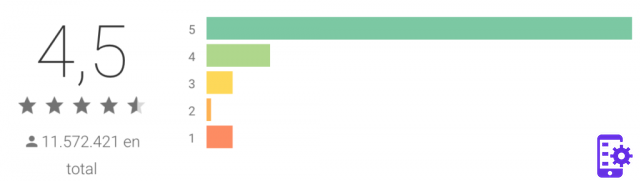
Excellent very complete It was what I was looking for let me make video with my photos and put videos at the same time My videos were excellent. It fulfilled all my expectations. Congratulations.
Ver más comentarios👇Thank you, I had lost my drafts but when I updated them again I magically recovered them. I am still paying my annual subscription. I give 5 stars.
Good one, but you’re being chased a lot to buy the full version… It’s a little harassing…
Video tutorial for using VivaVideo
ð²VivaVideo app: download
ð Downloadhere the VivaVideo app ð
4. AndroVid: free video cutting
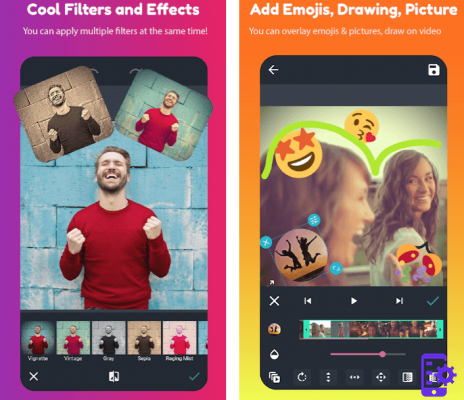
If you’re looking for an app that is known for trimming videos perfectly: AndroVid is yours. Although it has a lot of other features that will enhance your experience with the app and help you create creative and original videos, it is also well known for being an almost professional video editor and trimmer. It also has features for YouTube, Instagram, Tik Tok, Facebook and other social networks.
The app has a tool called “fast cutter” with which you can cut videos without losing quality and without re-encoding. The cutter also works with the precision of a frame, divides videos into two perfect parts, and removes central parts. You can also merge videos, combine multiple clips, add music, stickers, text, and watermarks.
AndroVid Ratings and Reviews
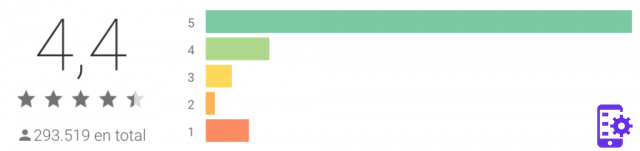
Excellent but it would be better if you could add the images to the videos because it is complicated not to be able to see before finishing it that of having to finish it and then see and if you look bad having to do it again is complicated
Ver más comentarios👇Good experience, although it would need improvements in cutting tools
Very good, it only needs a few things to collect videos or create videos to suit your taste, then it’s a good application
Video tutorial to use AndroVid
ð²AndroVid app: download
ð Downloadthe AndroVid app here ð
5. VidTrim: video editing application
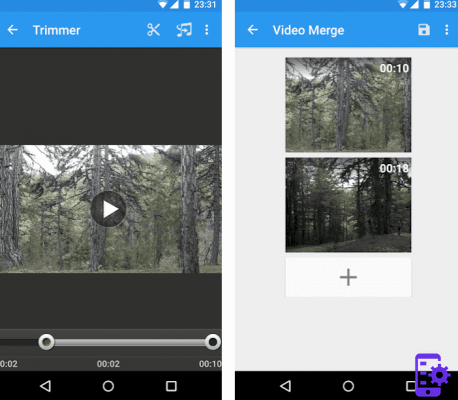
VidTrim, besides being a video editor , also serves to organize them. That is, in this app you can store your videos so they do not take up space in your mobile memory. On the other hand, it includes multiple editing features that will leave you surprised with their professional result. You can crop, join, capture frames, video effects, and more.
Within the app you can enjoy various tools that will facilitate the creation of your videos. Among them: audio extraction to add your own music, transcoding (compress), join several clips into one, rename and also, you can share your creations directly from the app. The application is compatible with ARM and x86processors.
VidTrim Ratings and Reviews
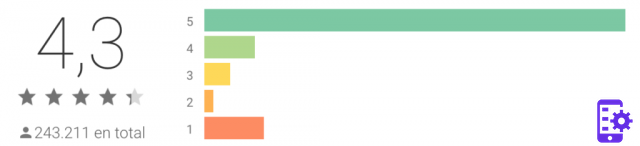
A simple but useful and easy to understand interface, it would be nice if they added the option to put the exact millisecond where to cut the video, from there on out everything is fine
Ver más comentarios👇Excellent vidtrim – Video Editor is superior to Androvic in everything it is an excellent system.
The best application in cutting the Videos in a very special and easy way ?
Excellent application and more, it keeps the resolution of the videos quite well.
Video tutorial for using VidTrim
ð²VidTrim app: download
ð Downloadhere the VidTrim app ð
Comparing the pros and cons of the best Android video-trimming apps
Finally, we have made a brief comparison of the 3 best apps for trimming videos. After all, we’ve really given you a list of great apps that can be hard to choose from. We hope your video looks great!
| INSHOT | YOUCUT | VIVAVIDEO | |
|---|---|---|---|
| RECORTE FÁCIL | ✔️ | ✔️ | ✔️ |
| EDITOR DE VÍDEOS Y FOTOS | ✔️ | ✔️ | ❌ |
| AGREGAR MÚSICA GRATIS | ✔️ | ✔️ | ✔️ |
| DIVERSIDAD DE HERRAMIENTAS | ✔️ | ✔️ | ✔️ |







