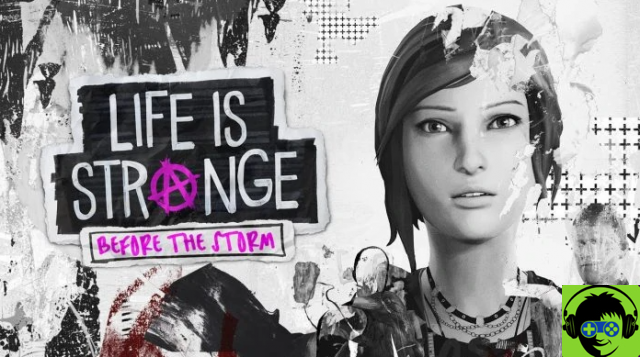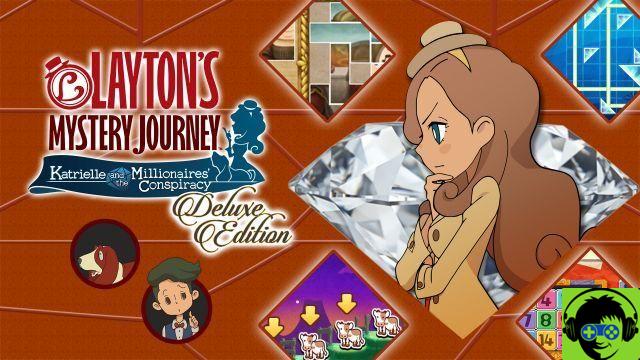Head Up, Plants vs. Zombies Fans. Battle for Neighbor is about to break loose, bringing some more single player and multiplayer fun between the two teams. You'll spend hours having fun here, but the first thing you'll want to master is promoting your characters.
Promote characters, as some fans may have seen in previous Zombies Against Plants: Garden Warfare 2 albums. This allows them to earn multiple goods multiple times. This includes upgrades for your character, with a list for each.
Let's see how to promote the characters in this successful multiplayer game!
Find the promotion point
The first thing to do, once you are well ranked, is to find the promotion point for your camp. It works for plants and zombies.
To find the promotion area, it is usually located at the top of the stairs on a nearby terrace. But if you need a reminder, just stand on the question mark in the middle of the camp. This shows you everything that is available in your section. Look for “Promotions: Earn New Upgrades” and head that way.
Go up the stairs and look for a glowing piston in front of one of your coworkers, ready to discuss promotions. Now, let's get ready for the next step.
How to promote your character
Once you've earned the appropriate amount of XP, you'll be able to place a promotion on your character.
There are a few things to keep in mind. A character must reach level 10 before you can award a promotion, such as Zombies Against Plants: Garden Warfare 2. Additionally, you can only promote five times. But each promotion opens up new upgrades.
You will see five stars in the promotions menu, starting with Recruit. You can select the characters you want to promote as your team appears. Select the one you want to promote.
You'll see the promotions available for each character, usually with a choice of two. This includes better weapon storage, the ability to knock back enemies, and other perks. You might want to decide which one works the best, depending on your playstyle.
Once done, the update you select will be unlocked and can be applied to your character! From there, you can customize your upgrades by selecting which ones to equip. Stay focused with Leveling Up, as it will help you build XP faster. This will help you get upgrades much faster. If you prefer, you can also use your in-game currency to purchase XP which also helps.
And that's all! All you have to do now is decide which upgrades are best for you for promotions! Experiment and see what is available.
Plants vs. Zombies: Battle for Neighborville releases October 18 for Xbox One, PlayStation 4, and PC.