
If you've explored Pokémon Sword and Shield and sometimes feel your screen is a bit cluttered, you can blame the Y-Comms. It will send you alerts about what nearby players are doing which appear on the screen as notifications. This can be a bit intrusive, so in this article, we're going to show you how to turn them off.
How to turn off Y-Comms in Pokemon Sword and Shield
The bad news here is that there is no way to turn them off in the game itself. Game Freak wants you to see what the players around you are doing, even if it prevents you from enjoying the game. Like many things in life, there is a useful workaround, but even that is not without its issues. .
If you turn on the Nintendo Switch's Flight Mode, notifications will be turned off, giving you a nice, clear screen while you play. Unfortunately, all connections to the device are disabled. You will therefore no longer be able to play with your friends before reactivating it.
It's not an ideal world when you have a choice between playing with friends but seeing endless notifications, or playing with a clear screen without seeing any. We would like to see the Game Freak patch be a better way to resolve this issue in the future.
If you need more help with Pokemon Sword and Shield, we have a whole range of guides that you might find helpful. Find out how to use PC Box Link, change the nature of a Pokémon, and trade Pokémon.












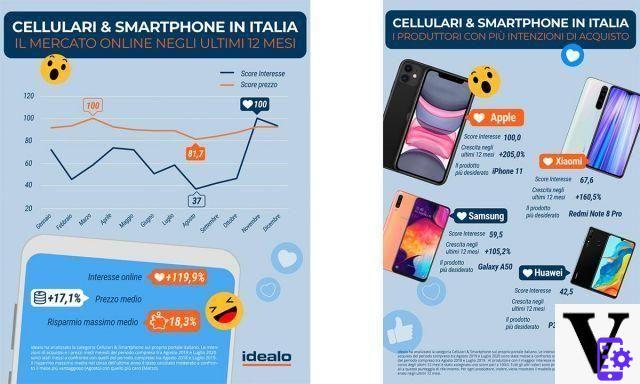
![[Solved] Windows PC Stuck on Start Screen -](/images/posts/210ada166535f9fd8cdea4862ccedc96-0.jpg)












