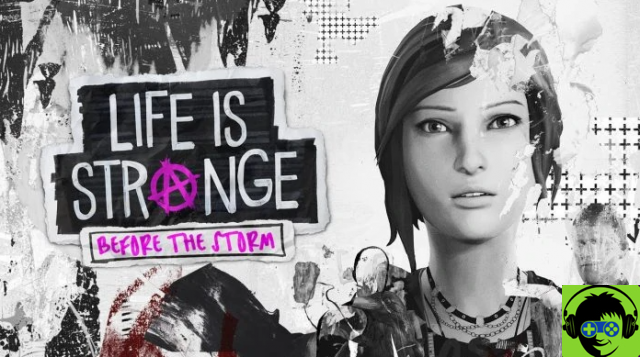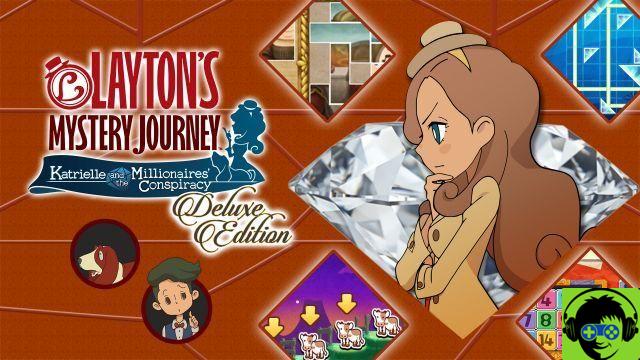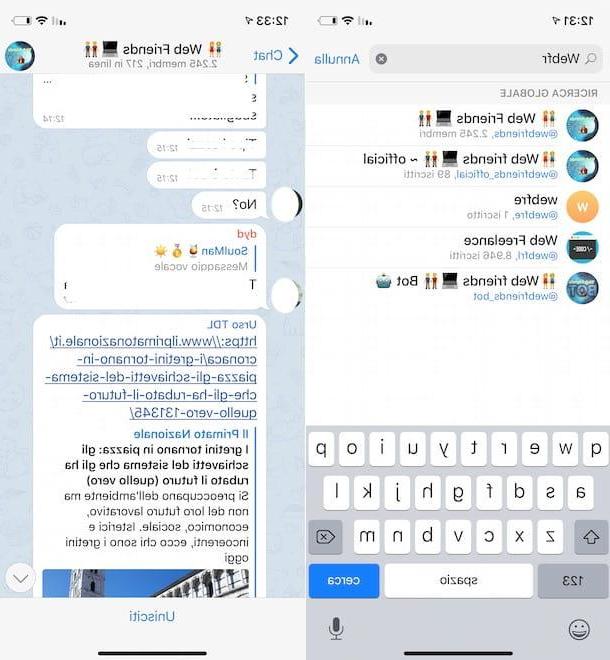
Telegram is one of the most used platforms for instant messaging in the city. Very simple and intuitive, it manages to connect millions of people and allows you to know others, even while remaining anonymous. If you already use this application and don't know how the anonymous Telegram chats, don't worry, with this article everything will be a little less "anonymous".
Talking to other people without revealing your identity could intrigue many people and, thanks to Telegram, today we can do it. To know how to create anonymous chats on Telegram you can follow our article and read all the information we will give you. First of all, you must know that anonymous chats are not all the same. An anonymous chat is a conversation between two people who don't know each other and who will never have the chance to do so unless they purposely reveal their identity. This function, however, does not come with Telegram, but we need a specific Telegram bot. Bots are fake users, made up of a set of codes, which allow you to interact in chat between real users. To be used the bots must be paired with other identical bots, to initiate conversations and chat on any topic.
As we said before, the anonymous Telegram chats, they are not all the same. For example, if you want to talk to one of your contacts without leaving even a trace at the end of your conversation, you can activate the secret chat function. Secret chats differ from regular chats in that they use end-to-end encryption. In this way, only the two interested contacts will be able to read this conversation and no one else, not even the Telegram managers. These chats are not even saved to the cloud and remain only on the device used to chat. You also have the possibility to set a timer to decide when these messages should be deleted forever, from your device and from that of our contact.
How to make anonymous chats on Telegram
The method to create anonymous chats on Telegram it's very easy and fast. The first thing to do is to choose the solution that interests us most between a Telegram group and a bot, then you will have to write the message and the conversation will start. We already know that you are wondering which are the best bots to start meeting new people without showing their identity. You will be able to use Chat Incognito Bot, which will first let you choose the language you are interested in, and then it will start the anonymous chat randomly. To use this bot you will have to open Telegram, click on "chat" that you will find in the bottom menu, write the name of the bot @chatincognitobot, then in the "search for messages or users" section select the name that appears among the results that appeared to you and you can start your conversation anonymously.
If you are using Telegram from a PC, the procedure is more or less the same. You will have to enter the bot name at the top left in the "search" section, click on the chosen bot, which should be the first result to come up and finally, open the chat. To start the anonymous conversation click on the "start" button to start the interaction with the bot, then you can choose the interested language in "set your language" and click on "new chat". You will be connected randomly with another user and to start the conversation just write a message and send it with the key that has the arrow icon. It is good that you know that you can stop the conversation at any time you want by clicking on "leave the chat". Instead, if you just want to change user and conversation, you will have to click on "other user" and start a new chat.
The combinations between users can be done in a purely random way, but you also have the possibility to set some filters, which will allow you to select:
- the age range (by entering your date of birth and the range of interlocutors you want to talk to),
- the location (to authorize the bot to match you with people in your vicinity),
- Gender (you can let people know your gender and decide what gender the people you want to talk to should be), but this feature needs to be unlocked. You will only be able to do this after you have sent five friends to use the Incognito Bot.
Chat anonymously from groups
One of the other solutions to chat anonymously is to do so through groups. Telegram groups allow you to start conversations, which can be public or private, with users present within the group. Specific groups were born for this purpose to give birth to new acquaintances, one of these is Web Friends. If you think this may be the best solution for you to meet new people, we recommend that you first limit the visibility of your personal data. To do this you will have to go to the icon in the shape of a gear wheel (ie on the Telegram settings), search for "privacy and security"and select it.
At this point click on "telephone number" is "profile picture"and select"my contacts"to limit the display of your phone number and profile photo only to your contacts. You could also limit the display of your last access in chat and decide not to show even your status. If you want you can also decide who can call you, send you messages and add you on Telegram groups and channels.
To become a member of a group and start conversations, from the main Telegram screen, enter the "chat"and type in the field"search for messages or users"the name of the group you like. Once you have chosen the group that should be the first useful result, you have to click on"join"to become a member and start chatting with other members. If you want, Telegram gives you the option to start a private, non-anonymous conversation with a member of your own group. To start, click on the photo of the user who you are interested and choose from the available possibilities:
- "send Message"to start a normal conversation,
- "start secret chat"for a conversation that can then be deleted and will never be saved to the cloud.
If by anonymous chat on Telegram, you mean secret chat, the procedure you will have to perform is the same whether you use a smartphone or you use a tablet. The same also applies if you log in from Telegram on a PC. It starts by selecting the contact you have chosen and who will have a secret chat with you, you will have to access his profile and select the "start secret chat" option. To start, open Telegram and choose the "chat" option which is characterized by the icon in the shape of a speech bubble.
If you've ever had secret conversations with this user before, click on their contact. If you want to open a new secret chat, you will have to enter the name of this person in the "search for messages or users" section and as soon as it appears on the screen, click on him to open the chat. One step you need to do is to click on the person's name, select the option "Info"and choose" start secret chat ". To start a secret conversation, the user must enter the Telegram app and accept the invitation of the secret conversation. If the user accepts the invitation, this conversation can be started.
As we already mentioned, for secret chats, you can set a timer for self-destructing messages. If you have an Android device, you have to click on the icon that has three dots at the top right and choose the option "self-destruct timer", then you can set the timer that can go from a minimum of 1 second to a maximum of one week. If, on the other hand, your device is an iPhone or a PC, you will have to press on the clock-shaped icon located near the item "message" and choose the option that interests you most. When you are done you can click on "done"and set the timer to self-destruct the conversation.
Doubts and perplexities
With the instructions we have given you, if you have followed them to the letter, you should not have any kind of problem. However, in case you have some doubts or perplexities, regarding the anonymous Telegram chats, you can go to the FAQ section of the application and try to find the answers to what is not yet completely clear to you. Obviously, to enter the FAQ section you will have to open the Telegram app, from a fixed or mobile device, access your profile settings through the gear wheel icon. This will open a new screen where you can view "Telegram FAQ".
If, on the other hand, the problem arose when you tried to add a bot to be able to chat anonymously, you must always go to the section "settings", choose option"ask a question", then click on"ok"and finally click on"starts". If you cannot access Telegram you can still find solutions by connecting to the Telegram support pages, write in the field"please describe your problem"the problem you encountered and enter your data in the fields"your phone number" is "your email"(you will have to write your phone number and your email). At this point click on"Submit"to send your request to customer service.
How anonymous Telegram chats work