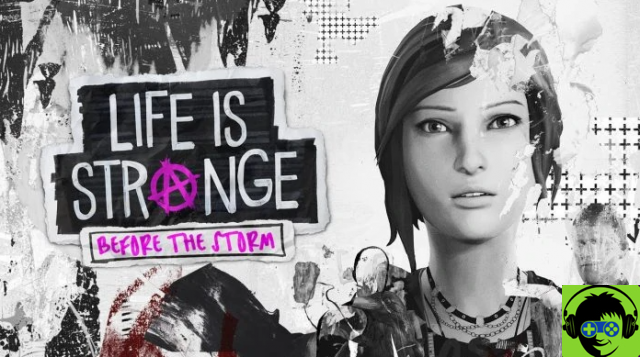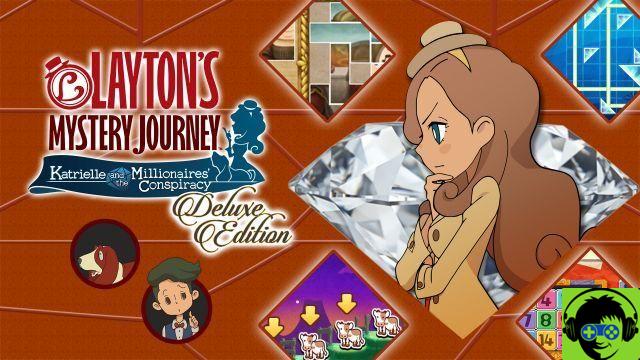Ghost Recon Breakpoint allows players to stand out among other Ghost Agents they associate with in the game. Players will have the chance to check out character customization at the start of the game, but there are additional options. You can find them later in the game. No, you don't need to create a new character to take advantage of them. You can make these changes in-game.
How to customize your character in Ghost Recon Breakpoint
You cannot customize all aspects of your character from this menu. You're going to be given a handful of limited options, but these will be the most notable and recognizable. To access this part of the menu, you need to go to the main menu and then locate the customize option. You can distinguish this section by the t-shirt icon at the top of your listing.
Once there, you will see many options. You can change your character's hairstyle, but men can change their facial hair as well. Women will not be able to remove or add to it because they have no options. Below you'll see more visual changes you can play with during your campaign.
In the lower part, you will have the option to change the scars on your character's face. You can also add face paint and tattoos to both arms. These tattoos are huge and usually go all the way up to the character's forearm to the shoulders. Face painting can be a bit of fun, especially if you want your character to feel like you're using it to help them camouflage themselves.
You can also have up to five different versions of your character. If you go to the right section of the customization menu, you can create defaults for your character and cycle through them whenever your mood changes. You can do this to create a default look for your character. Feel free to have different camouflage patterns on your character's face and cycle through the options depending on the environment they will be fighting the enemy in.