Are you a born photographer? Do you love to edit your photos with countless filters, frames and many more options to immortalize unique moments? Afterlight is your application, no doubt about it! It’s an app that will make your photos look like film and even frame them for any photo exhibition. If you like photography, you can use this app with a very friendly design, simple and with a very intuitive navigation. An app that offers 59 filters, 66 textures, 15 tools such as stretch, rotate, cut and more image in addition to 77 frames in total.
DOWNLOAD FREE AFTERLIGHT WITHOUT ROOT
Afterlight is not a complicated app to use. When you start it, you only have 5 buttons between which you can go to the settings of the application, the Afterlight Instagram, the information of the app and the two most important ones: the image gallery that we have made and the camera to take a picture. At first we realize that it is a very easy app to work and that it does not require previous experience with any image editor. But lets go to the issue kit, the most important thing without a doubt is the option it gives us to edit images.
AFTERLIGHT ANALYSIS
In general, Afterlight is a good photo-editing application because it has many features. You can lock the white balance and add grids to the camera interface so you can get the perfect shot. The editing section also has a myriad of options that can be mixed and matched to your taste to create unique combinations. These are the main features:
features. You can lock the white balance and add grids to the camera interface so you can get the perfect shot. The editing section also has a myriad of options that can be mixed and matched to your taste to create unique combinations. These are the main features:
- Afterlights user interface is minimalist, ingenious and easy to use. As soon as you open the application, you’ll receive a screen that contains all the recent images you took on your iPhone. If you want to edit a different set of photos, you can select the Albums button or if you want to take a new photo, you can press the Camera option.
- The camera in Afterlight is quite simple. You don’t have access to the different modes, such as pan, burst, and HDR. However, you do get some additional features. If you love grids, you’ll really love Afterlight! You can easily access the grid option from the top of the camera window. With one tap, you’ll get a basic grid where you can use the rule of thirds for your photo. Another tap on the grid icon will give you an alignment tool that is useful for getting the perfect landscape shot. You also have the option of locking the white balance which can be accessed from the camera interface itself. When you are shooting in a darker environment, you will find this option quite useful.
¡SOUNDHOUND PRO FREE!
- The edition is where the true capabilities of Afterlight are highlighted. It’s a great application for editing all the photos on your phone. When you open the edit tab, you’ll see 6 icons at the bottom of the screen. You have access to basic photo-editing settings like brightness, contrast, color saturation, exposure, and highlights.
- Each of these settings can be adjusted accordingly by moving the slider. You can also have more powerful editing tools, such as mid-tones, adding shadows, vignettes, and tons of other cool settings. Each setting has additional options for fine-tuning your images. All in all, Afterlight gives you 15 adjustment tools.
- Filters make Afterlight stand out from other photo-editing applications. You have access to 74 filters, 27 of which are fully adjustable and original. There are 14 guest filters created by different Instagram users and 18 seasonal filters. The developers of Afterlight recently introduced 15 additional filters called Wander Pack. Each filter can be adjusted according to your requirements. You can also mix and match filters and tools to create your own type of filters. There are also 78 textures that can be mixed with the filters.
- Afterlight offers you an incredible 128 frames that are simple and adjustable at the same time. All frames work seamlessly with Instagram, which is great because you won’t lose any of the effects when you carry your edited images around. Once you’re done editing your photos, Afterlight gives you the option to share your photos across multiple social networking platforms.
µ¡SNAPSEED FULL APK FREE-
DOWNLOAD FREE AFTERLIGHT FOR ANDROID
In the section on image editing, it is important to emphasize that we are not dealing with an editor, and it is difficult to adapt to him. Just the opposite: when we choose an image, we can return to the image from which we started by clicking on the image itself and to see the changes we have made, the control becomes very intuitive.
- You can modify the tone, the white balance, the brightness, the color… among others.
- We also have many filters and aberrations that will make us see the image with better effects.
- We can apply superimposed filters if we want to give a more complete finish to the image. The points of light and lenses can also be modified as if we had a conventional analogue camera.
- In addition to all the above, we also have the possibility of putting figures and prints on the photographs we have taken and finally framing them in a multitude of different frames that we have at our disposal.
- Finally, we must also stress the importance and ease with which you can export the image you have created, choosing the resolution you want it to have and also being able to share it on any social network without many steps to follow, very easy and simple.
Anyone who tries Afterlight for Android will realize that it is a very easy to control tool but with the power to edit like the best photographers and without effort, a very complete tool that offers you the possibility to freeze moments of great beauty!
DOWNLOAD FREE AFTERLIGHT FOR IPHONE
The application of Afterlight is not free and also includes the possibility of making micro transactions. Do you want it to be free? Very easy: with Gums Up you have the solution and you can get the app for free! All you have to do is download the Gums Up app and start earning “Gums”, a series of points that can be redeemed for PayPal money to get the app for free.
¡APP FOR DOWNLOAD FREE MOVIESAt Gums Up you will not only find Paypal money but you can also get free gems from Mobile Legends, and from Clash of Clans, and from Clash Royale, prepaid cards and many more prizes! Don’t hesitate to be active in the community, answer surveys and try new apps to win “Gums” and download free Afterlight for iphone, an app that will not leave you indifferent.
AFTERLIGHT 2 ?” TAKE YOUR PHOTOS TO THE NEXT LEVEL
The original Afterlight – which is now free, by the way – is a photo-editing application that won many fans for its balance between manipulating the Instagrammable filter and deeper power features.
But now Afterlight Collective is back with another big SUV!
For all of Apple’s major advances with the iPhone camera, the process of taking photos remains a highly automated process. The Camera application itself does not yet offer users any degree of fine control, while the Photos application has only a few fairly lightweight editing options.
That’s perfectly fine for most of us. The reason the iPhone is such a brilliant camera is that you can get great results from a fire and forget about getting close. Still, those with some knowledge of photography principles still want more control.
AFTERLIGHT 2 FREE IPHONE
On the shooting side, Afterlight 2 features its own modified camera user interface that allows you to manually adjust settings such as white balance, shutter speed, and focal length. There are also small, useful professional-level features, such as the ability to lock in white balance and an optional level meter to help you take straight-line pictures.
Let’s face it: Although you can set it as the default startup option, it doesn’t start up very quickly and is not available in the lock screen. You also don’t have access to the Portrait or second camera features of the latest iPhones.
µ¡LAPSE IT PRO FOR IPHONE FREE
But that’s not the point. If you’re in a position to spend a little more time on a special shot in difficult lighting conditions, you can get better results with Afterlight 2. That falls into the editing stage, which is where the application really shines.
Upon entering the application, you will be presented with a list of recent photos you have captured, along with the option to jump to the camera interface. Once you’ve selected the image you want to work with and it loads (this takes about a second, even on iPhone X), you’ll be shown a branched menu tree of editing options.
The first option allows you to crop, rotate, flip, straighten and skew the image, while the next option allows you to do things like manually alter the color balance curve or the vibrancy of the image. Pretty standard tools, but they are well implemented and work perfectly.
Below is the filter function, which will be of particular interest to Instagram obsessives! The stock provision consists of tasteful and sober filters that are evenly divided along the red, yellow, green, and blue lines. You also have the option to browse through a stylish catalog of custom efforts, or create your own under the Fusion tab.
FREE AFTERLIGHT 2 FOR ANDROID
Also appealing to a shared audience is the ability to add typography and illustrations to your images. This goes far beyond Apple’s own Photos application, with plenty of fonts to choose from and ways to organize text, not to mention a huge supply of stickers and quotes.
In short, Afterlight 2 is a generously proportioned and highly intuitive application that will appeal to a relatively wide range of users. In a world of in-app shopping and pro subscriptions, it’s refreshing to see that Afterlight 2 provides everything upfront without any further hassle. Whether you’re looking for an extra level of nuance from your Instagram filters, or much greater control over the entire recording and editing process right here on your mobile, Afterlight 2 has a lot to offer.
A powerful photo editing application for photographers of all levels.
Don’t hesitate: download our application and get lots of FREE prizes!












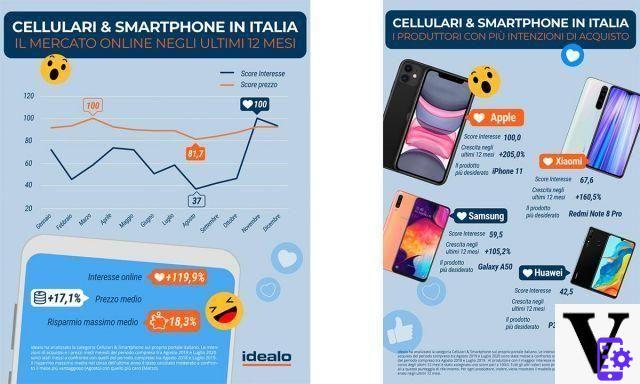
![[Solved] Windows PC Stuck on Start Screen -](/images/posts/210ada166535f9fd8cdea4862ccedc96-0.jpg)












