Do you want to start your own Android tutorial channel for YouTube or just
take screenshots of your Android device? instead of using a camera or
external computer, you can easily record your device’s screen directly,
thanks to a lot of applications in Play Store that can do the job for you.
you.
We have compiled a list of the best apps to record the mobile screen. These have
all kinds of luxurious functions, from magic buttons that automatically adjust your
videos to video game recordings and recordings with super frame rates
Keep reading, make your choice, then record.

THE BEST APPS TO RECORD THE MOBILE SCREEN
Here’s a selection of the top 5 free Android screen recorders that can provide the screen recording features you’re looking for, whether you’re trying to capture the action of the live game or create technical problem-solving videos.
Don’t miss them!
1. SCREEMCAM
There’s a lot to say about a free lightweight application that doesn’t throw you ads and allows you to
to do exactly what his name suggests.
ScreenCam may not have as many options as other screen recorders.
Android on this list, but it’s more than just the essentials, allowing you to change the rate
of the video, the recording resolution, and the frame rate you want to use (up to 60 fps).
You are also receiving regular updates, so you have seen the addition of widgets
that allow you to quickly control your recordings from any screen.
A notable omission at this time is the lack of a picture-in-picture mode, so the
which cannot be recorded with the front camera while recording the screen.
2. YOUTUBE GAMING
For those who want to record their screen to upload to YouTube, especially if you are
recording games, then this application can be all you need.
YouTube Gaming lacks some of the features and raw power of other applications
in this list (video resolution limited to 720p), but its direct integration with YouTube
makes him a winner.
It is also not limited to recording games, and in fact can record specific applications or
simply reflect the entire Android screen.
The editing functions here are quite basic (although you can reduce and add some
basic effects to their videos), but familiarity is key here, as YouTube users
(which are all, right?) They will feel at home instantly with the user interface.
It also tells you how much recording time you have left according to the free storage of
your phone.
3. RECME FREE SCREEN RECORDER
RecMe is one of those few apps for recording the mobile screen that when used in a device with root access, this can record internal audio and video.
If it’s not rotated, then you can’t take advantage of the internal audio function, but it still has much to play on the front of screen recording, including video quality of
up to 60 fps 1080p, a front/rear camera overlay (for Pro Users), and
microphone recording.
The user interface is pleasant and user-friendly: the aesthetics of Material Design makes it seem
which could be an official screen recording application built into your phone.
4. GOOGLE PLAY GAMES
If you want to avoid downloading third-party applications, and especially if you want to record things from
games, then you can use the official Play Games application on your Android device.
Simply open the Play Games application, go to the game information page,
You’ll get options for recording at 480p and 720p, so it’s not a high definition, but it’s built in,
so we don’t complain.
To use this feature to record non-game items, follow the steps above and
then exit the game when it starts. Simple.
5. DU RECORDER
Normally we don’t target Play Store reviews to back up our case because
we like an application, but since DU Recorder is one of the best applications
evaluated that we have seen (4.8 / 5 with 1.15 million revisions), feels worthy of
to mention.
Those comments are also well deserved, because it is one of the screen recorders
for Android of the highest quality and most versatile available.
Using DU, you can record game videos, save them in multiple resolutions, and at
frame rates up to 60 fps.
You can also record your own voice while recording videos, and the editing suite packaged.
has everything you need to add dynamism to your video before you put it online, including cutting, music, background images and filters such as blur and pixel. Those
millions of people weren’t wrong.
6. MOBIZEN
Mobizen is deservedly one of the most popular screen recording applications.
in Play Store, which offers a wealth of features that include high recording
full definition at 60 fps.
It has a series of tools to customize your videos after you have recorded them, such as background music and the option to record yourself.
same making videos of introduction and exit. It is particularly good for games, as it allows you to record your sessions while recording your face reacting to on-screen action.












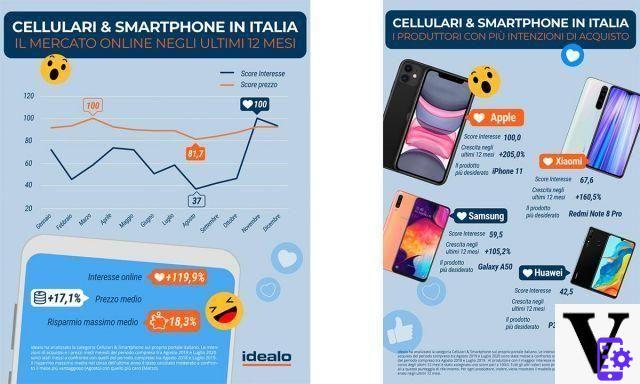
![[Solved] Windows PC Stuck on Start Screen -](/images/posts/210ada166535f9fd8cdea4862ccedc96-0.jpg)












