In case you haven’t noticed… Videos are everywhere!
Whether you are recording videos for YouTube, or for individual or commercial use, the video editor you use can have a significant effect. According to a study, about 70% of companies say their sales figures increased by incorporating video content; and, with 85% of customers relying more on videos to make purchasing decisions, companies must now focus on meeting the changing demands of their customers, as well as improving brand image.

While desktop video creation and editing applications are more powerful when it comes to editing compared to mobile applications; however, they are more useful when it comes to creating a longer form of content for the web or for video sharing sites like YouTube, Vimeo, to name a few.
On the other hand, for those who want to record, edit and share video clips from their smartphones while traveling, with little or no experience, video editing applications would be the best option.
THE BEST APPS TO CREATE VIDEOS IN HIGH QUALITY
Now we list the best apps to create quality videos, which will not only save time, but also the money invested in expensive desktop applications, in addition to allowing them to create attractive videos anytime, anywhere.
Let’s get started!
Launched by Apple in 2017, Apple Clips is a name to keep in mind. It allows users to create and share entertaining videos using text, combining clips, graphics, adding subtitles, editing the timeline and other effects.
One of its outstanding features is the Live Titles, which automatically transcribes your audio and video to text on the screen. Here, you also have the option of editing the titles live to ensure that the texts are error-free.
- PROS: Quick and easy to use.
- CONS: Available only in iOS.
Instagram’s Boomerang allows users to shoot a raffle of photos, which then turns into a 4-second animated gif in a loop. Like other independent Instagram applications, it is fun, easy to use and can prevent users’ Instagram account from becoming obsolete.
To use Boomerang, users are not required to open an account, they can simply record and edit videos and save them to their phone.
To create a video, all the user has to do is tap the circle to start and the application will take a quick flick of 10 photos and turn them into a short video.
- PROS: Very easy to use and share content. Inspires creativity.
- CONS: It has been created with a single function, which creates short, entertaining and attractive video clips in a loop.
With the Quik application, users can create incredible videos with just a few touches. All you have to do is select the photos and videos that you want and you’re done, Quik takes care of creating fantastic videos with the best memories.
Quick also allows users to customize video clips, such as adding text, music, etc., that they can share with their friends on Instagram or Snapchat.
Quick allows users to zoom, rearrange, crop, and rotate photos and video clips. They can also add a personal touch to their clips by adding text overlays, title slides, and emojis. Quik also lets you speed up video sequences or play them on Slo-Mo.
- PROS: Automated video editions on the fly.
- CONS: Too many options to share, whether by email, text or Dropbox, confuses the user.
Another video editing application at the top, KineMaster’s intuitive interface makes it the most advanced video editing application on any device, offering users a ton of options.
Best known for creating videos on the fly, the application allows users to edit clips as seamlessly as video editing programs that run on desktops.
With this application users can add various effects and custom music, as well as text, all in one app.
In addition, users can also record audio to embed in their video.
On the other hand, it has a monthly subscription fee of $4.99, which is a higher category than other video editing applications. In addition, users will find a watermark when videos are exported.
- PROS: An easy-to-use interface for editing videos on the fly.
- CONS: Your pro plan comes with a monthly subscription fee of $4.99. It is available only to Android users.
For new users in video editing, the iMovie video editing application is the answer. designed for iOS users, its simple and intuitive user interface, especially its drag and drop function, makes editing a smooth process.
With iMovie, users can import video files and photos through a hard drive, and the application allows them to edit video clips and add music, titles, themes, music and other video enhancement tools and filters such as fades and slides.
It also allows users to stabilize unstable videos, trim and rotate video clips, as well as increase or decrease their speed.
- PROS: Recommended for beginners who want to edit videos on their iOS devices: iPhone, iPad , iPad Mini and iPod Touch
- CONS: Available only to iOS users. Not suitable for professionals looking for more enhanced features.












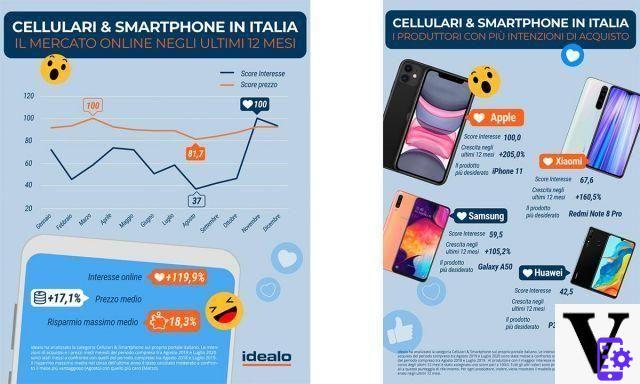
![[Solved] Windows PC Stuck on Start Screen -](/images/posts/210ada166535f9fd8cdea4862ccedc96-0.jpg)












