So you just bought a new Android tablet and wondered what to do with it. What about the drawing? You may not be an artist (yet), but you have every reason to try a tablet.
As tablets have increased in capabilities, drawing and painting applications have followed suit, meaning you can have a complete painting study in your hands.
TOP – BEST APPS TO DRAW ON YOUR DEVICE
The following applications are intended for professional and amateur drawing alike. While a pencil is not required, it is definitely recommended to use these applications to their full potential.

ADOBE ILLUSTRATOR DRAW
Adobe understands that the mobile is the way of the future, so it has created a free sketch application called Adobe Illustrator Draw. The application certainly carries the Illustrator approval stamp. With a simple interface, intuitive gesture mechanisms, and a full list of features, it’s impressive that this is free.
Adobe Illustrator Draw allows you to create and save vector illustrations directly from your Android device.
As this makes vector art, the images are sharp and clear. And because it’s an official Adobe application, you can smoothly transfer sketches or finished products to Adobe Illustrator for further work. From layers to drawing and painting, this application has it all.
ADOBE SKETCH
Where Adobe Draw excels in vector drawing, Adobe Sketch excels in raster drawing (similar to Adobe Photoshop), filled to the brim with brushes, Sketch lets you create anything that has the skills to draw.
The tools in Sketch overlap with those in Adobe Draw, so you can move between applications as you would Adobe desktop programs. After all, Adobe not only creates great applications, but also creates creative environments between devices.
ARTFLOW
With a wealth of brush options and application features available with the click of an icon, Artflow is the perfect Android application for playing and creating art.
The free option only allows you to save images in JPEG or PNG format. However, the Pro version allows you to export all your layers in PSD format so you can continue working on your desktop.
MEDIBANG PAINT
MediBang Paint is just that: a set of drawing applications. Do whatever you want. The user interface is similar to the Adobe suite, which will be familiar to desktop graphic designers.
Because this application is free and full of features, you’ll find a wealth of resources online to help you move forward.
INFINITE PAINTER
Infinite Painter is a favorite of instant fans. It’s dead simple; all you see by default is six tools (brush, stain, brush size, color and brush opacity).
That’s all you get in the default user interface because that’s all you need. All the additional tools are one button away, and Infinite Painter makes great use of that button.
The minimum is done well, but it has enough features in its free version to create a truly impressive and professional job.
SKETCHBOOK
However, in another quasi-desktop version of the tablet draft, Autodesk SketchBook fills your device with useful tools and functions to design what your heart desires.
Autodesk, more than a fantastic application, also developed a fantastic ethics. From the SketchBook website:
At Autodesk, we believe that creativity begins with an idea. from quick conceptual sketches to completely finished illustrations, sketches are at the heart of the creative process […] For this reason, we are pleased to announce that the full version of SketchBook is now FREE for everyone!”
This includes the desktop and mobile versions of Sketchbook, so you can work using any technological means that suits your experience.
TAYASUI SKETCHES
Tayasui Sketches is, in itself, a work of art: the user interface and its tools are perfectly combined on one screen.
What makes it even more appealing is the simplicity of its design, along with the ingenious design of the tool. All the options you need to create the perfect brush are right in front of you.
PAPERDRAW
While most applications attempt to provide a minimal, modern user interface, PaperDraw places the pens and brushes in front of you, the closest thing to a easel and canvas you can get from an Android application.
That’s not to mention all the modern advances you have, like a fantastic portfolio screen. In addition to everything else, we offer you one of the most impressive and intuitive brush selections of any drawing application. Buy the VIP version and you’ll have carte blanche of all the fantastic tools that the PaperDraw art-making application has to offer.












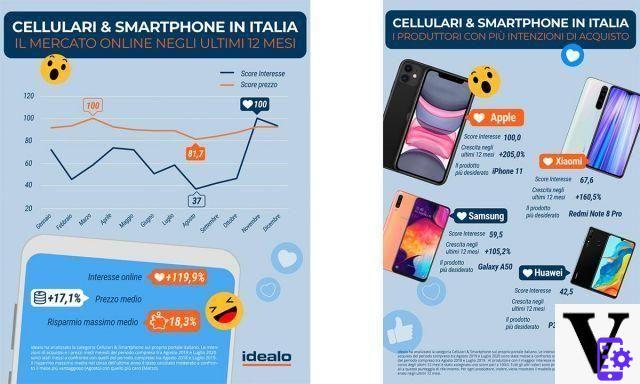
![[Solved] Windows PC Stuck on Start Screen -](/images/posts/210ada166535f9fd8cdea4862ccedc96-0.jpg)












